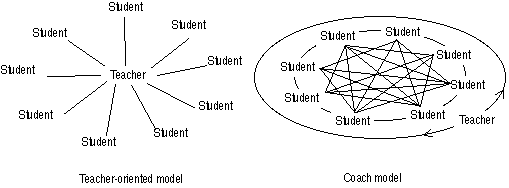
Figure 1. Teacher-students relationship model
Shin Yamasaki
August 23, 1996
by
Shin Yamasaki
B.Sc., Hiroshima University, 1989
A thesis submitted to the Faculty of the
Graduate School of the
University of Colorado in partial fulfillment
of the requirement for the degree of
Master of Science
Interdisciplinary Telecommunications Program
1996
This thesis for the Master of Science degree by
Shin Yamasaki
has been approved for the
Interdisciplinary Telecommunications Program
by
Gary L. Bardsley
Stanley E. Bush
Jon R. Sauer
Yamasaki, Shin (M.S., Telecommunications)
Thesis directed by Associate Professor Gary Bardsley
Currently higher education is challenged by a number of problems. Distance education is one among the many possible solutions that have been proposed to deal with these problems. At present distance education takes many forms, from correspondence courses to mailing of video tapes to instruction via the Internet. This thesis will give an overview of distance education in higher education focusing chiefly on the use of the Internet.
Communication modes can be categorized as face-to-face, asynchronous, distributed synchronous, and distributed asynchronous communication. The primary advantage of distance education is its asynchronicity; therefore, the media used in distance education should work well with this educational mode.
The Internet is growing rapidly and a number of applications are available. The most important advantage of the Internet is that it provides interactivity, for the general public at an affordable price. The World Wide Web is the fastest-growing Internet application, and contains many possibilities for distance education. In order to deliver high-quality video or audio; however, large bandwidth is needed. Improvements in telecommunications technology that are now in process will soon offer enough bandwidth for distance education to be more widely used.
In order to utilize distance education more effectively over the Internet, good design, the effects on human health, and computer literacy should all be considered. Setting policies that are favorable to distance education will also aid in its deployment. The issue, however, copyright system that is satisfactory to all parties concerned. The last, main challenge facing distance education is that the cost of accessing the Internet via high-speed communication needs to be affordable for the majority of consumers from their homes.
A hybrid solution, which uses analog media for video delivery and the Internet for interaction among teachers and students, is almost available at present. In terms of future developments, researchers are working towards an all-Internet solution which uses the Internet for all educational information delivery.
Acknowledgments
I thank all committee members, Gary Bardsley, Jon Sauer, and Stanley Bush. Bardsley provided much-appreciated encouragement and kept me sane throughout the process. A number of experts contributed their knowledge to my research.
My fellow students in Interdisciplinary Telecommunications Program helped me, especially Koon-Huat Ng who encourage me many times.
I would also like to thank Breck Craig and Mark Turnoy for showing me by example how to construct a logical argument and express it in writing.
Finally, this thesis would not have been possible without the love and support of my family in Japan.
Many solutions have been proposed to deal with these problems. Among these is distance education, education which does not require a student to be physically present in a classroom. Distance education at present takes many forms, from correspondence courses to mailing of video tapes to instruction via the Internet. This thesis will give an overview of distance education, but will look most closely at the advantages and disadvantages.
Chapter 2 illustrates characteristics of distance education with pros and cons and gives examples of current distance higher education and illustrates which technologies they currently use. Chapter 3 examines software technologies of the Internet. and Chapter 4 examines telecommunication technology. Chapter 5 states human issues and Chapter 6 states economic, judicial issues. Chapter 7 discusses recommendation for both the short and long terms, and conclusions.
Harris and others (1994) illustrate that there are six problem areas in higher education:[1]
Distance education is a strong solution for these problems. An employer need not have his/her own training facilities, but can rely on distance education provided by schools. This is much more cost effective.[4]
The Internet is a collection of many computer networks; therefore, millions of computers are connected by the Internet. Networks are connected by routers with TCP/IP, the most commonly used protocol. Since the Internet is a multi-protocol network, Open Systems Interconnect (OSI) or any other protocol can be used. The flexibility and emergence of commercial Internet providers is making the Internet grow exponentially.
Only the Internet offers various kinds of interactivity to ordinary people. The Internet is a base for many varied projects such as distance education, distance working, and telemedicine.
Education is highly interactive. Although concepts of Interactive TV (ITV) besides the Internet have been introduced, these have been designed only for consumers of information. In higher education, a student should be a "prosumer," which means a person who is both consumer and producer.[5] The Internet can handle low- or high-bandwidth, synchronous and asynchronous, and symmetrical and asymmetrical traffic.[6] Also, the Internet is so flexible that many kinds of networks are interconnected because the Internet is an open and digital network and digital data is easy to convert. The diversity and openness of the Internet are two of the qualities that caused the author to focus in this thesis on its distance-education capability.
The resources used in research for this thesis were publications, books, journals, a mailing list,[7] Usenet newsgroup,[8] World Wide Web (WWW)[9] and discussion in a bulletin board system (BBS).[10] The WWW was the primary source of information because most information became available only in the last year, which is the minimum time needed to publish printed materials, and the speed of update is so fast. Although the fact that criticisms of the WWW, such as the possibility of changing Uniform Resource Locator (URL) and information is not always relevant, are valid, many novel works are published there.
How is distance education different from live education? Live education has only one mode of communication, which is real-time and face-to-face mode. Distance education has basically three of four modes of communication, which are based upon differences in time and place.
Distance education, virtual education, distributed education, global education, etc... so many terms exist. What is distance education? Batey and others (1986) say that distance education includes, "All teaching methods and media except face-to-face teaching."[11] Many types of distance education exist. One possible style is the group campus, such as the Globewide Network Academy, which contains several distributed facilities connected by telecommunications. Virtual universities, such as the Virtual Online University, are the second case, and offer distance education on an institutional scale.
The central idea of education is to exchange information. In this sense, education can be accomplished by telecommunications.[12] A virtual university (VU) is an educational institution that uses telecommunications. A VU can have classrooms but does not always need to.
The characteristics of VU mentioned here are based on some ideas in Western Virtual University's plan:[13]
Independent from geographic locations.
There are competitions among schools and thus students can choose a school easier.
Not controlled by governments or any non-academic organizations.
Focusing on needs of students rather than providers.
Fully accredited by accrediting bodies for its degrees and certificates.
Sharing information technology infrastructure, seeking other economies of scale, forging partnerships, drawing on existing educational resources, and reducing time to degree to the fullest extent possible to reduce the per-student costs of delivering instruction.
A virtual university fills a niche in the higher education market, especially in the market of lifelong education.
The recent development of the Internet has begun to provide a world-wide infrastructure for distance education. Educational institutions do not have to develop an infrastructure on their own. Thus, the current diffusion of the Internet accelerates online distance education.
Existing examples of VU's, such as the Mind Extension University (ME/U) or the Electronic University Network (EUN), use existing universities for educational materials because universities have a lot of educational resources such as faculty or graduate students. Since those institutions provide classes via telecommunications, they can be considered virtual universities. In the future, more distance education programs may be operated to individuals having the requisite equipment than at present.
Harris and others (1994) illustrate that there are six problem areas in higher education:[14]
Distance education is a strong solution for these problems. An employer need not have his/her own training facilities, but can rely on distance education provided by schools. This is much more cost effective.[17]
Lytle defines the following communication models in distance education specifically:[18]
| Same time | Different time | |
| Same Place | Synchronous | Asynchronous |
| Different Places | Distributed synchronous | Distributed asynchronous |
A. Synchronous communication
"Synchronous" means having communications in the same time and same place for all students and teacher(s) in a class. This includes the typical face-to-face class. Social interaction may be synchronous, i.e., real-time, live and conversation-like during the instructional session.[19]
B. Asynchronous communication
"Asynchronous" means having communications at different times but in the same place. Taped classes and delayed broadcasting fall into this category.
C. Distributed synchronous communication
"Distributed synchronous" means having communications in the same time, but at difference places. On-campus, self-learning support environments are in this category, and in most cases such environments employ delayed class distribution by video (TV broadcasting) and/or audio.
D. Distributed asynchronous communication
"Distributed asynchronous" means having communications in different place at different times. Typical correspondence study falls into this category, using distribution by mail of video tape or any type of media storage and asynchronous communication on the Internet.
Computer-mediated communication (CMC) is another form of distributed asynchronous communication. With CMC, asynchronicity frees students and teachers from time and distance limitations, and allows more contact among class participants. Students do not have to wait for office hours, the beginning of classes, or to catch teachers on the phone.[20]
In this thesis, the definition of distance learning includes situations of asynchronous, distributed synchronous, and distributed asynchronous communications. Distributed asynchronous communication is the most important style, because it enables the greatest number of choices for students.
Although many students still select more traditional educational modes, educators have tried to develop an effective means of providing distance education, because distance education expands the opportunity of education for so many people. People have tried to find alternate forms of education, like home studying, because of the many problems associated with traditional educational systems.[21] Distance education is believed to give more choice to these people.
Keegan defined distance education as characterized by four elements:[22]
Baker shows extended models of faculty-student interaction based on the role of the faculty:[23]
1. Traditional faculty model
A faculty member writes the syllabus, gives lectures, makes assignments, and assesses students. Most communications between an instructor and a student are done by e-mail. The depth of communication depends on the personality of the faculty and the quality of each student-faculty interaction.
2. Faculty-as-facilitator model
A faculty member's job is to guide and assist students through e-mail feedback, online discussion, etc.
3. Faculty-as-administrator model
A faculty member's role is to grade assignments and keep students' record of submissions. Course materials usually are prepackaged.
4. Faculty-as-peer/learner model
This puts a lot of responsibility on both the faculty member and the student to be active, open, and motivated communicators in the online medium.
Several other models for the relationship between teachers and students are given below.
In traditional lectures, an instructor is often at the center, and teaching is often one-way. Kay notes that the bulk of the current educational system has not changed since medieval times, when the practice of using blackboard and lectures began.[24] Curricula at schools used to be fixed and stable, which means the contents taught at schools were the same for a long time. Therefore, this model worked. Today, things change quickly and innovations often outpace a teacher's ability to keep up. Figure 1 depicts the relationship between teacher and students, and compares the teacher-oriented and coach-oriented models.
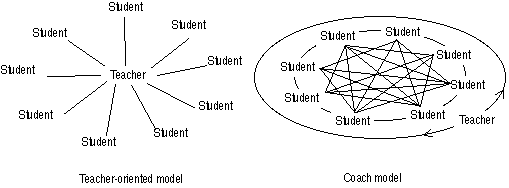
Figure 1. Teacher-students relationship model
Currently, the scientific, economic and business worlds are changing so quickly that a teacher cannot possibly follow all the latest events. In some cases, a student may know more than a teacher on a particular subject. Therefore, the coach model, i.e., a way of teaching by coaching students with the premise that students may have more current or specific knowledge than the teachers, may be more appropriate. Technology may help decentralization. Pelton says:
Rather, a widespread and shared network of computing and telecommunications power could help to either supplement or in some cases replace centralized schools and classrooms.[25]
Since distance learning often offers more flexible scheduling and location for students, it enables lifelong learning. It also allows for self-paced learning.[26] In traditional classes, students can participate only during certain hours. By contrast, distance-learning students can take classes whenever they want during a certain time period.
In traditional educational settings, an instructor teaches at his or her own pace and the students must keep up.
When compared to traditional in-class education, there are fewer classroom capacity limitations with distance learning; however, network facilities and staff for grading and tutoring are needed. Phelps and others mentioned that computer-mediated communication (CMC) provides savings of 48% after ten iterations.[27] (Although this experiment was not done via telecommunications, it could be expanded to include distance education via telecommunication using CMC.) Distance education over the Internet uses home computers; therefore, this means distance education reduces operating costs at school.
Labor costs are another phase where savings can be seen in distance education over the traditional classroom.
People can acquire education more frequently because they can use the time normally consumed in commuting to school, and are free to choose any time they want for learning. In addition, students can acquire education from geographically broader areas. Finally, in the case of distance education, schools can provide materials from other schools for life-long education even if they do not have enough teachers or facilities themselves.
Currently, teachers spend most of their working time in classrooms; therefore, teachers have difficulty in keeping up in a rapidly changing world with increasingly global perspectives.[28] Distance education may change a teacher's role in school,[29] from all-knowing expert to coaching a student's self-paced learning. This may increase the time for one-to-one interaction or for research for themselves.[30]
In CMC, people can speak more frankly and more equally compared with face-to-face communication. Also, in an electronic communication exchange, the social and contextual cues that usually regulate and influence group dynamics are missing or attenuated and participants talk more frankly and more equally.[31] However, there are drawbacks, such as "flaming," when people express extreme opinions and vented anger, and delay of discussion.[32] Equal opportunities in CMC provide the opportunity for more students to join the discussion, and may satisfy students as long as they are supported by enough faculty members or teaching assistants.
Currently one-way media are the main tool for lecture delivery in distance learning. Interactive media such as phone, fax, and e-mail are widely used, but can not deliver lectures, which are still an essential component of education.
In a distance-education environment, asking a question can take a longer time than in a live situation. Also, the distance environment lacks competitive pressures associated with a traditional classroom environment.
Compared with live lectures, watching a full-motion analog video, listening to audio, or reading a text offers less information, because live communication includes non-verbal communication such as eye contact, gestures, handshakes, etc., which does not exist in electronic or paper media. Most knowledge-intensive jobs require personal interaction, and much of this interaction is non-verbal.[33] Also, interaction with fellow classmates in distance education is less than in the classroom situation.
Since students lack the competitive environment of a live educational situation, student focus and concentration may decrease with time. This can have less of an effect if the motivation or maturity of the students is higher, as is often the case with adult learners.
Compared with in-class education, some students' attention wanders more easily in distance learning;[34] however, this happens in all computer-supported education as well as in-class education.
In a distance-learning environment, there may be significant limitations in access to academic facilities, such as libraries, bookstores, and computers. A distance student living in a rural area may feel this difficulty[35] strongly and often has to pay additional fees for those services, if they are available at all. One option is to limit materials to only those that are accessible online, while another option is to put specific materials on the Internet. In the latter case, obtaining copyright permission is difficult unless the teachers themselves have produced the materials; but it can be done. A possible solution to the copyright problem is to use password protection on the Web, which uses WWW server software to allow access to information only for those people who have paid copyright.
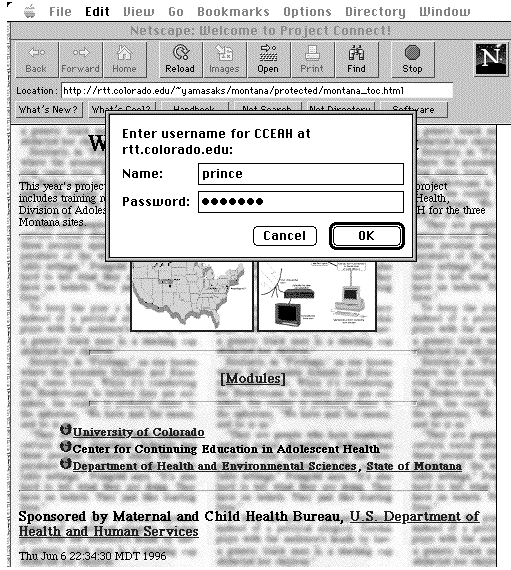
Figure 2. Login dialog for limited-access Web page
CATECS (the Center for Advanced Training in Engineering and Computer Science) at the University of Colorado is a distance-learning center for graduate students of the College of Engineering and Applied Science. It uses analog video and distributes classes via cable and microwave to libraries and corporate sites, and mails videotapes to individuals. There are more than 25 sites in the Denver metropolitan area that receive live TV broadcasts,[36] mainly consisting of companies but also including two public libraries.
CATECS also feeds programming of classes in the Interdisciplinary Telecommunications Program (ITP) to the National Technology University (NTU) by satellite. Foreign delivery is possible, as well. CATECS requires someone at a student's work or school site, (usually a supervisor at a student's employer) for each student to act as an Education Officer, or proctor. Currently, CATECS as well as several individual classes have homepages for administrative information and class related issues; however, online payment, registration, and delivery of lectures are not yet in place.
Colorado State University (CSU) has SURGE[37] (State University Resources in Graduate Education), a distance-learning program, for its Masters of Business Administration (MBA) program and most engineering programs. SURGE has more than 600 students enrolled in 80 courses. CSU delivers lecture videotapes to students' homes and to 90 public or corporate sites. SURGE limits students to those who are in the United States or individuals with APO or FPO addresses.
| Semester | Total | Business | Engineering | Comp Sci | Other |
| Fall 1995 | 724 | 454 | 125 | 129 | 7 |
| Spring 1996 | 664 | 464 | 105 | 83 | 3 |
Colorado Mountain College has three residential campuses, which has usual facilities for full-time students, such as cafeteria and dormitories, in addition to five remote commuter campuses, which do not have those facilities.[39] The college uses an Interactive Video System (IVS) via T-1 lines to connect its six campuses. Front Range Community College in the metropolitan Denver area has established online courses after receiving $350,000 in funding for five years.[40] The State of Colorado is planning to establish the Western Virtual University with 17 other Western states.[41] Also, Colorado plans to connect electronically all colleges and universities in Colorado.[42] The University of Colorado has classes that use the Internet to distribute materials via the Continuing Education department.
Colorado Electronic Community College[43] is an umbrella organization linking 11 campuses across Colorado[44] at the former Lowry Air Force Base. CECC will provide self-paced instruction, distance education and access to resources via the Internet and videoconferencing.[45] The University of Colorado Health Science Center also has activities for distance education such as nurse training and consultation. Telemedicine is an exploding field and warrants its own thesis.
The University of Phoenix[46] has seven campuses in Colorado and one in Florida, seven campuses in Hawaii, two campuses in Nevada, one in Louisiana, one in Michigan, four in New Mexico, six in California, four in Arizona, and one in Puerto Rico, all using distance education. It offers B.Sc., MBA, MA and Masters of Nursing courses and non-degree courses .
The National Technology University (NTU) is an institute based entirely on distance technological education.[47] NTU offers 13 Master of Science degree programs, and a wide variety of bachelor's degree and non-degree courses. Forty-seven universities provide lectures to NTU. They use satellite transmission for distributing classes to more than 700 member sites,[48] mainly technology-related companies. NTU does not require the use of any other network facility, but it costs $23,395 initially for the equipment necessary to receive their broadcasts.[49] This high cost restricts use by most individuals, making it suitable only for corporate sites or educational institutions. NTU's network operates on one Ku-band transponder to provide up to 10 compressed digital video channels.[50] NTU is a pioneer in digital compression, using four channels for fax, baseband video and audio in an L-band satellite signal.
| Item | Price($) |
| NTU Subscriber Unit | 8,950 |
| NTU Upgradable Single Channel Unit | 5,000 |
| NTU Single-Channel Subscriber Unit | 2,995 |
| NJR Ku-Band Phase Stable LNB | 150 |
| Channel Master 2.4 Meter Offset Feed Antenna | 2,150 |
| Roof-Mount Antenna Option | 950 |
| 2.4 m offset feed antenna installation | 2,100 |
| Pole, materials, cable, connectors | 300 |
| Roof-mount installation | 450 |
| Ballast for roof mount | 350 |
| Total | 23,395 |
Mind Extension University[52] (ME/U) is a distance-learning-only institute. A cable operator, Jones Intercable, runs the program. It provides classes via traditional one-way cable TV throughout the United States, and via videotape and printed materials. Source lectures are provided by existent colleges and universities. ME/U provides videotaping services for students who missed class broadcasting upon request. They also have a WWW site for announcements and other information. ME/U provides a variety of courses from 20 four-year universities (eight offering degrees) and three community colleges (two offering degrees). ME/U has a text-based conference system for discussion and announcements.
The Electronic University Network (EUN) offers online degree programs ranging from Associate to Ph.D. through an electronic interface with 19 colleges and universities.[53] It uses America Online (AOL) to access information via an integrated interface for downloading files, chatting and reading threaded discussion. Academic and career counseling are available for $250 for six months. Course materials are distributed by floppy disks.[54] The main point of contact for AOL is a phone line with modem.[55]
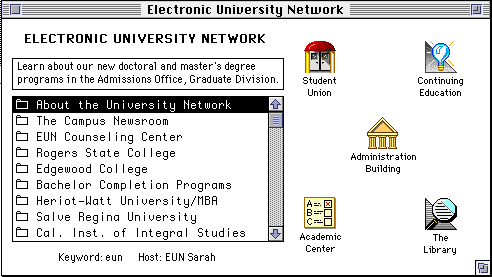
Figure 3. Main menu of EUN
The Globewide Network Academy (GNA) also provides classes via the Internet. GNA is a non-profit and virtual corporation.[56] GNA uses the Internet, AOL, Prodigy, and Delphi connectivity. Virtual Online University (VOU) offers interdisciplinary liberal arts programs,[57] and uses MUD (Multi-User Dungeon) Object Oriented (MOO)[58] for communication between faculty and students. Since MOO is a text-only environment, VOU recently announced the use of "Pueblo" software to integrate graphics and audio to MUD/MOO.[59] Some faculty members of VOU also work for other "real-world" colleges.
Some universities use the Internet as the main source of materials for their distance-education programs. Thomas and Hodall at University of Florida teach an experimental class of astrophysics and geophysics on the Internet. Its syllabus, class notes, exams, and grading are all posted on the WWW. They provide feedback by e-mail to WWW using the mailto function of HyperText Markup Language (HTML) which enables sending e-mail from a WWW browser.[60]
The Center of Telecommunications at Stanford University started the Asynchronous Distance Education ProjecT (ADEPT)[61], which uses the Internet for video delivery. To deliver long running-time videos, ADEPT uses a low-rate Quicktime format (3 frames per second). They are also using Acrobat[62] to deliver documents with complex layout and StreamWorks[63] for live MPEG video delivery. ADEPT's class contents are at the bachelor-degree level in computer science, electrical engineering, mechanical engineering, and reading. However, ADEPT is not open to the public, but only to enrolled students of Stanford University or member companies that are connected by television network.
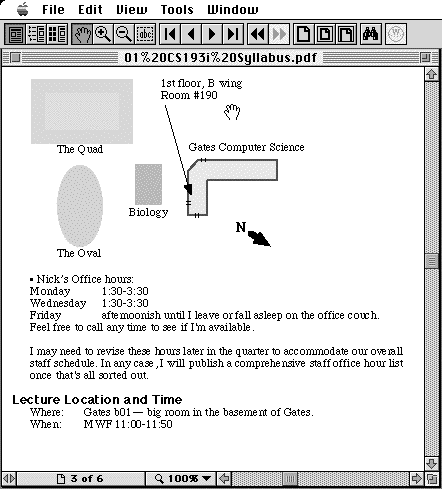
Figure 4. A handout in an ADEPT course
Most universities have Continuing Education departments and some have correspondence programs. These have been the earliest adopters of distance education. Many rural states in the United States and Canada introduced distance education in the last decade.
The paper medium is transportable and does not require any power for use except light for reading. The paper medium is also randomly accessible if it has an index or table of contents. Any literate person can read printed media, but the use of electronic media requires electronic devices such as a TV or computer. With paper, students can study at their own pace.[64] However, it is difficult to update paper media frequently; costly daily publications are a most frequent solution. Paper media also require a lot of space to store and costs a lot for distribution.
TV has made a huge influence on the world and in education. TV is able to send full-motion and large-size pictures, which is a big advantage over other media. However, since its resolution is limited (512x384 pixels), displaying many small characters, such as those in printed documents on a TV screen, is difficult. TV channels via the broadcast spectrum are limited, but cable TV has enough of a self-contained frequency spectrum to offer many more specialized or dedicated channels.
Analog videotapes, especially VHS tapes, are often used for delivering class lectures because the medium is ubiquitous and cheap. Although manufacturers have been adding indexing features, indexing is not yet widely used. In addition, the characteristics of videotape make it hard to provide the random access. Laserdisc is another analog video medium, which has random-access functions and digital audio. However, the size of a disk is 12 inches, which is not small enough to be easily portable or mailed.
Audio delivery by itself does not provide enough information for suitable distance learning in most cases; however, audio uses less bandwidth than video. Therefore, audio lectures are useful for vocational teaching or training, e.g., language training that is supplementary to textbooks. Audioconferencing used to be a major technique for distance education. For example, The Alaska Teleconferencing Network (ATN) evolved in 1987 from the Learn Alaska Network, an audioconferencing-only network used in every school and university within Alaska.
Currently ATN delivers audio, video, print, fax, and e-mail.[65] Alaska greatly needs distance education because of its vast roadless expanses, as well as its diverse and multi-cultural educational needs.
The analog telephone, which also uses audio and can be a useful part of a distance-education program, has the following advantages:[66]
However, the cost for long-distance telephone usage is billed minute-by-minute, making telephones expensive for long discussion or lectures ($5.30 for 10 minutes for any domestic connection in the United States).[67]
CD-ROM is the most popular packaging for digital media. It can contain up to 540MB of data and also can be accessed from most computer platforms as well as game machines. A Digital Video Disc (DVD) has greater capacity (4.7 GB or 8.5GB) and is rewritable. Both CD-ROM and DVD are superior to any other form of distance education media because digital video clips, which are likely to replace analog videotape within the next three to five years, require a huge amount of disk space and the current online infrastructure does not have enough bandwidth for video delivery.
Digital online media carry all kinds of data, e.g., voice, video and binary data, all via digital networks. The Internet-based TCP/IP is the most well-known of these networks. Other systems such as IBM's and DEC's DECNet, which are both proprietary, can be used. The advantages of digital online media are:
1. no local storage is required.
Since users can access from anywhere on the Net, they do not have to store data at their local site if the connection is fast enough (at least 1Mbps) at any time. Currently, 1Mbps is not affordable for an average consumer. Cable modems (10Mbps) could be the answer to the affordability problem, because cable TV is already widely deployed and needs little change from current cable TV system.
2. Scalable
Online digital media are scalable. In the case of slow connection via a phone line, people can access e-mail, newsgroups and WWW with few small graphics. Various protocols exist and those can be interconnected between different protocols using gateways.
3. Quick delivery
Online media take almost no time to access except the time for transferring big data chunks over slow lines and for negotiating over POTS. Delays in online media arise due to switching, routing, and storing-forward processes, or due to inadequate bandwidth. In some cases like Unix-to-Unix CoPy (UUCP) or FidoNet, messages are only stored and forwarded; hence, there is no real-time delivery.
In most cases, schools use analog video with tape delivery or satellite/cable delivery for lecture distribution in their distance education programs. The reasons are:
1. Analog video has enough bandwidth for delivering lectures.
2. Satellite or cable can broadcast a lot of data simultaneously.
3. TV and video cassette recorders (VCR) are cheaper receivers than computers.
There are some disadvantages of analog video delivery; however,
1. They are not interactive: Schools need to use a hybrid solution, utilizing phone, fax, letter, or e-mail, to share information.
2. Tape delivery takes a long time; it takes two weeks or more for international delivery. Also, mailing is expensive if a fast delivery service such as Fedex is used.
For these reasons, we need a cheap and interactive information infrastructure for quick access between teachers and students and for online video delivery.
There are no reliable statistics of total enrollment of distance-education students in postsecondary education. However, Van Duren estimated that around 430,000 Canadians have been enrolled in distance or correspondence courses per year (the year is not mentioned).[68] Using the usual population multiplier for the US, this would mean four to five million people are enrolled in distance education courses in the United States.[69] This is approximately 30% of the total student population in post-secondary education.

Figure 5. Total enrollment in higher education in the United States
Change in the information era is so rapid that most people feel it is hard to keep up with, compared to the industrial era (the 19th and 20th centuries through the 1960s. People need more frequent education in order to keep up with these technological changes.
Globalization has become a world reality, rendering borders and distance transparent to political, economic, and social reform.[70] Many students study abroad despite high costs and stiff competition for scholarships. For example, in 1993, the number of foreign students in the United States was almost twice that of the number in 1976.[71] Distance education can help meet this need.
Currently strong pressures exist in the United States to cut education budgets. Eight in ten public institutions surveyed by the American Council of Education in 1994 reported a decreased share of their budget from state funds over the last five years, with 60 percent indicating a decrease of ten percent or more.[72] The same report concludes that most administrators believe that their institutions will be more dependent on tuition and other student charges in the future. Many acknowledge that the changed financial environment has caused them to plan academic programs with an eye to their ability to generate revenue for the institutions.[73] This trend might make students shift to distance education, as long as the cost of distance education for a student is less than that for in-class education.
The Internet is an open and world-wide network. "Open" means that the Internet is mainly based on the Transport Control Protocol/Internet Protocol (TCP/IP) but can also operates under various other protocols, such as Open Systems Interconnect (OSI). It is also a distributed network; and technically speaking, there is no center. However, there are supervisory agencies for the Internet as follows[74]:
The following diagrams depict the structure of the Internet. Figure 6 illustrates the interconnection of networks on the Internet. Originally the interconnectivity was done for e-mail, but currently higher connectivity is available such as feeding newsgroups or remote login via TCP/IP. Various types of networks can connect to the Internet as long as gateways interpret between TCP/IP and their own protocols. In contrast to POTS, the Internet has a distributed switching function by routers at each site which are directly connected to the Internet by IP connection.[76]

Figure 6. Structure of the Internet as connections of networks
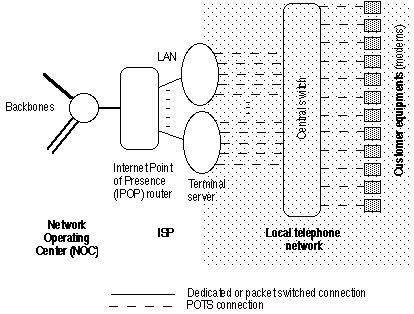
Figure 7. Structure of the Internet
Source: Gillet, p.69
The described characteristics of the Internet fit for distance education at homes. Also, it enables a geographically wide area of education. Recently, many colleges and universities have connected personal computers to the Internet. Also, many Internet service providers (ISP) have appeared, making it possible for individuals to connect to the Internet. Therefore, schools and students at home can be connected to the Internet.
The Internet can carry information at fast enough speeds and at low enough price for most users, without regard for distance.
The original Internet, known as ARPAnet by the Advanced Research Projects Agency (ARPA) of the U.S. Department of Defense, was built as a fault tolerant computer network. It was designed as a network without any central control, for maximum security, because the switching function was (and is) distributed. That is, if a part of the network is attacked, the network traffic is revoked without any switching by human intervention.
ARPAnet outgrew its funding source, the Defense Advanced Research Projects Agency (DARPA), which could not fund non-military research. With its new funding source, the National Science Foundation, it became known as the NSFNET, operating the backbone of the Internet in the United States. Through continued growth, a commercial backbone was put in place and NSF funding came to an end[78] in 1995. Currently, the Internet is in its second stage of growth, the commodity stage, which means the Internet is not only used by researchers but also by ordinary people. The Internet has become much more accessible since 1993 through an increase in the number of Internet Service Providers (ISPs) -- currently 2,940 worldwide[79] -- offering Internet access to individuals.
Since the Internet appeared in 1969, it has grown dramatically. Currently, 5.8 million people use the Internet in the United States.[80] Although the growth of the Internet has been exponential in the last five years, at same point its growth will probably slow.[81] In other words, the exponential curve of growth will most likely be an S-shaped curve.[82] Upon reaching a critical mass, the medium will be even more widely used[83] because of its ease of use (Network Externality).[84] Currently about 30-40 million people use the Internet.[85] Of these users, there are approximately 9 million users of the World Wide Web.[86] One survey says the penetration rate of the Internet in some urban areas is about 20%.[87] The charts on the following three pages show the growth of the Internet hosts and WWW, and the number of connected networks.
Since the Internet is growing is so quickly, changes in technologies and standards are frequent.
Many standards on the Internet are produced by volunteer groups. If someone invents a new technology that can go through the Internet and the technology becomes widely used, we can then say that the technology has become a standard on the Internet.

Figure 8. Number of Internet hosts

Figure 9. Data amount of WWW/Gopher

Figure 10. Growth of the Internet: 1988-2000
(Historical and
Projected Values)

Figure 11. WWW Monthly traffic in Bytes

Figure 12. Projected WWW Monthly traffic in Bytes
(As an exponential, logarithmic scale)
These charts illustrate the exponential growth of the Internet, especially WWW.
Most major online services such as AOL, Prodigy, Delphi and CompuServe, support electronic mail (e-mail) exchange to the Internet and limited access to Usenet News (NetNews), a bulletin board system on the Internet. Also, AOL, Prodigy and CompuServe offer WWW via their services. These online services offer easy interface for beginners with local or 800-number connecting lines for setting up the closest access point automatically; however, the rates are higher than Internet Service Providers (ISPs). These services also implement connectivity to the Internet using the user's local loop with modem, ISDN, etc. The advantage of these online services is that they usually have more access points than typical local ISPs, even in Europe, Asia and the Pacific. However, subscribers to online services cannot see all newsgroups or access MOOs, whereas ISP usually offers full Internet connection.
Electronic mail (e-mail), which uses Simple Mail Transfer Protocol (SMTP), is a good way to accomplish person-to-person communication. The reasons are:
Users can attach text or binary files using Base64 in Multipurpose Internet Mail Extensions (MIME) or Binhex format to e-mail messages. MIME enables multimedia e-mail, which contains picture, video, or audio by attachment. Since Internet browsers such as Netscape add Hyper Text Markup Language (HTML) to e-mail,[88] people can use formatted text, graphics, and video by mail. Adding a privacy-enhanced feature makes it safer. Privacy Enhanced Mail (PEM) adds security by adding encryption.[89]
Mailing lists allow broadcasting e-mail to many subscribers. Because of this capability, everyone who has access to Internet e-mail can join. Mailing lists are usually used for announcements and discussion. Despite their easy access, Mailing lists have several disadvantages:
1. It is hard to follow the thread of a discussion.
2. Users must manage delivered messages. Otherwise, messages are mixed with private or other mailing lists' messages.
Usenet News (NetNews) is a bulletin board system on the Internet. Each discussion group in NetNews is called a newsgroup. People do not have to manage messages in their mailbox. Also, newsreader software display thread of messages. By contrast, a subscriber to a mailing list has to delete unwanted messages from his/her mailbox. Most Internet providers have to limit the number of newsgroups that they carry, (which number is more than 5000,)[90] because news messages are distributed from site to site and the amount of traffic is huge (685MB/day[91]). Even if ISP's could handle this amount of traffic, interest in many newsgroups is only local. Users can access most newsgroups by using the Telnet protocol and news reader software, such as nn, trn, or pine, working in a server. However, these have a more complicated interface than those having graphical user interface (GUI) such as WinVN or Newswatcher. These newsreader software are freeware or shareware, which is freely distributable but require payment for usage except for an initial trial.
Another issue when considering Usenet News is the time it takes to feed news. Usenet News uses bucket-relay feeding, which is very slow for global distribution. However, this method of feeding can prevent traffic congestion because it can be accessed from many sites, as each fed site has its own copy of news.
The World Wide Web (WWW) was developed at the European Laboratory for Particle Physics (CERN) in Switzerland. WWW can incorporate hypertext links, graphics, video, audio, and other Internet protocols like Gopher (a hierarchical document handling system made by University of Minnesota),[92] File Transfer Protocol (FTP) for any kind of binary or text file distribution, and NetNews.
The WWW is the most widely used on the Internet at this time. Its advantages are hypertext, i.e., there is an ability to link to another page, as well as its ability to handle not only text but graphics, video and audio. WWW uses Hypertext Markup Language (HTML) for describing contents, which is a simple markup language for logical document layout. This keeps WWW compatible among different computer architectures. Logical layout means not defining physical parameter such as font size etc., but defining elements as follows:[93]
HTML version 2.0 added fill-out forms, which enable online exams or surveys. HTML 3.2 added the tables function. Major extensions of HTML are as follows:
The following charts show sample WWW page and its HTML source code.
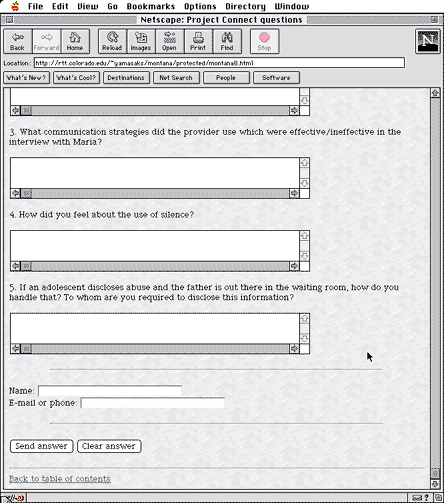
Figure 13. Sample WWW page with form
effective/ineffective in the interview with Maria?<p>
<textarea name="8-4-3" rows=3 cols=60></textarea><p>
4. How did you feel about the use of silence?<p>
<textarea name="8-4-4" rows=3 cols=60></textarea><p>
5. If an adolescent discloses abuse and the father is out there in the waiting room, how do you handle that? To whom are you required to disclose this information?<p>
<textarea name="8-4-5" rows=3 cols=60></textarea><p>
<hr width=80%><p>
Name: <input type="text" name="name" size=30><br>
E-mail or phone: <input type="text" name="email" size=30>
<p><hr width=80%><p>
<input type="submit" value="Send answer">
<input type="reset" value="Clear answer">
</form>
<hr>
<a href="montana_toc.html">Back to table of contents</a>
</body>
</html>
WWW also uses helper applications for extended features such as video or audio playing, or expanding compressed files. Currently the quality of video is not as good as analog TV, because the WWW has smaller images than full-screen (640480 pixels) and slower frame rates. However, the infrastructure for bandwidth is improving. Also, Netscape has implemented plug-in features in its new version of its browser (2.0), which enhance these capabilities. Since helper applications and plug-ins depend on the computer operating system, compatibility problems can arise. For example, 92% of Netscape plug-ins are running on Microsoft Windows platforms, compared with 28% on Macintosh and 4% on Unix.[94] To solve such kinds of incompatibilities, several architectures such as Java or ActiveX have been introduced. These languages run independently from the operating system.
HyperNews,[95] which stores messages in a WWW server and is displayed on WWW pages, is one solution to NetNews' huge feeding requirements because it does not feed messages to other servers. Therefore it is good for small-scale groups such as classes. HyperNews has no bulk news-feeding and each reader can access information directly, unlike Usenet News.
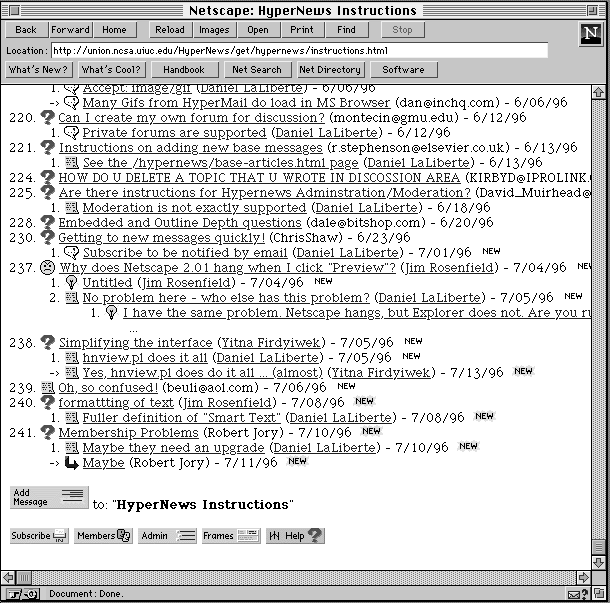
Figure 15. HyperNews
HyperMail makes an archive of mailing lists with a thread of e-mail messages that display on a WWW page. Although this is a good tool for browsing mailing lists, readers cannot post via HyperMail.
Now that the WWW can handle forms, a user can input information and send it to a host. Also, a Common Gateway Interface (CGI) program can handle a form. Sybase and other database management system (DBMS) companies have database engines for WWW.[96] These engines are useful for students, faculty, and administrators in retrieving grades, addresses, billings.
Java[97], an object-oriented[98] and C++-like computer language, provides more complex features to the WWW through its programming capabilities. Each Java program is called an "applet", which can utilize animation, sound, 3-D manipulation, imagemap, real-time stock quotations and many other functions. Java's potential is huge because it can work with many different computer platforms. Several companies, including Oracle and Sybase, plan to release Network Computers (NC), which do not require a local hard disk, but will have many network functions are performed by Java, while storage is in servers on the Internet. If the price of an NC gets as low as $500, it may become the standard equipment to connect to the Internet because of its low cost. However, NC and Java require faster connection than one currently available. Even current Ethernet-connected computers run applets very slowly.
Virtual Reality Modeling Language (VRML) is a language for three-dimensional manipulation on the WWW.[99] This tool allows people to rotate 3-D graphics, which are more attractive than plain 2-D graphics. However, several problems remain with this technology: One is the slowness of current networks in displaying complicated objects. Another is that a 3-D display requires a lot of CPU power, which power is often needed elsewhere.
Security on the Web is a big issue. The security feature that is simplest to use at present is password protection,[100] which generally works well. It is considered to be secure enough for toll subscription. However, stronger security is needed for transactions, because a password currently travels on the Internet.[101] Since password protection on the WWW does not encrypt passwords, they can be tapped en route. Currently Netscape has its own protocol, called Secure Socket Layer (SSL),[102] and Enterprise Integration Technologies has developed Secure Hypertext Transfer Protocol (SHTTP).[103] SSL works at the session layer in TCP/IP stacks,[104] and uses an RC4 stream encryption algorithm. SHTTP can use DES, RC2, and RC4 as encryption algorithms. These encryption methods use secret-key algorithm, i.e., they have a single key for both encryption and decryption. The Internet engineering task force (IETF) is working to implement SHTTP[105], but currently many sites use SSL. SHTTP works at the application layer in TCP/IP stacks.[106] For electronic billing, stronger encryption methods, having the properties of nonrepudiation and authentication, are needed. Public-key cryptography is fit for this requirement.[107]
Since security protocols have been released, many electronic malls have been established. Consequently credit card companies are establishing security standards for the Internet. Visa and Mastercard have announced new standards[108] for secure electronic transactions. Another means of online transaction is electronic money (e-money) like digicash,[109] cybercash[110] or FV,[111] which are expected to be available in 1996. These use encryption schemes to effect transactions such as paying cash or sending a credit card number. These cyber-transactions may decrease the work for many billing institutions, such as the bursar's office of universities.
Helper applications for the WWW can handle MPEG-1, QuickTime, and Video for Windows as video formats. All of these video formats need to be downloaded before playing. (It normally takes 5 to 10 minutes with a 14.4kbps- or 28.8kbps-speed modem to download a 30 second movie, whose size is usually larger than 1MB.) When real-time and full-motion connections for personal computers are available, the WWW will have a real video-on-demand capability. To deliver live video, a lot of bandwidth is needed. For example, to send a one-minute, full-motion (30 frames per second), full-color (8 bits per primary color), 640480 resolution video clip, the required bandwidth is 221,184,000 bit per second.
In the real world, however, full-screen or full-motion video is not always required; therefore, a reduced size of screen, number of colors, or frame rate is possible. In most cases, less bandwidth than that calculated mathematically as above is needed. In addition, bandwidth can be greatly reduced by using one of a variety of compression schemes, such as MPEG1 or MPEG2, because a motion picture contains a lot of redundancy.[112]
Recently, several companies have released a number of real-time video products. Examples on the market are: PR Web,[113] which is Netscape plug-in software that does not use any compression scheme; VDO Live,[114] which uses wavelet compression techniques and enables users to use phone lines with 28.8k modems to view video; and CoolFusion,[115] which uses HTTP for QuickTime and Video For Windows.
Video delivery often takes the shape of multicasting.[116] This technology enables the reduction of network traffic for the broadcast video or audio signal. IP multicasting virtual Internet Backbone (MBONE) is experimental protocol for multicasting. MBONE use Class-D IP addresses (from 224.0.0.0 to 239.255.255.255) reserved for multicasting. Although video multicasting requires a lot of bandwidth and is necessary to provide video delivery to households, most TCP/IP software for personal computers cannot handle multicasting.
The Asynchronous Transfer Mode (ATM), a protocol for all voice, video and computer data, is more appropriate for video delivery than TCP/IP because ATM can function as a virtual circuit and avoids delays associated with connection-less Internet transmissions. However, ATM is not yet widely available.
Audio can be used to extend the WWW in not only the download-and-store type of mode but also through real-time audio distribution, such as that employed by RealAudio.[117] However, the quality is still equivalent only to that of AM radio. Improving audio quality appears to be easier than improving video quality. Audio also has the same delay problem as video, which is that more than 10ms of delay of audio causes an echo that is expensive to fix.[118] In this sense, ATM is good for audio because ATM can guarantee the bandwidth by reserving capacity at possible delay points.[119]
Initially, the only way to deliver audio on the WWW was through downloading sound and storing it in the local hard drive. The formats were .aiff, .wav, u-law, etc. In 1995, several companies introduced a number of formats for real-time audio delivery. RealAudio, by Progressive Networks, uses UDP that interleaves the data to avoid packet loss. Internet Wave, by VocalTec, uses TCP and predictive cache to decrease delay. The sound quality of these is similar to that of AM radio, but using these products for distance learning is nevertheless possible.
Videoconferencing is a form of communication involving video transmission and reception among a number of persons. For distance learning, wide-area conferences are needed. Desktop videoconferencing is more appropriate than room-based videoconferencing because each student can access the conference from home independently.
Several products for videoconferencing are in use. CU-SeeMe[120] is a desktop videoconferencing software over TCP/IP without MBONE.[121] CU-SeeMe works on Macintosh and IBM-PC, and needs another computer running Unix operating system to serve as a reflector. The reflector acts as a hub and enables access by many people, because most TCP/IP software for PC and Macintosh do not support multicasting.
Internet Relay Chat (IRC)[122] is a chat function for multiple users. It could be a good tool for wide-area discussions; however, IRC can only handle real-time communication. IRC's disadvantage is that it is text-only and requires learning cryptic commands. WWW-based chat systems such as WebChat,[123] MattChat, Italia, The Globe, IRC gates, and Columbus[124] are alternatives to IRC that can handle graphics and are easier to use because of their interface with WWW. However, WebChat does not appear to be as fast as IRC.[125]
Multi-User Dungeon[126] (MUD) and MUD Object Oriented (MOO) are also forms of chat that are mainly text-based, but include other functions.[127] Their biggest advantage is that they are programmable, so that they can be customized. Users can make "rooms," analogous to real rooms, and conference areas in MUD/MOO, and can have and control "characters," analogous to human characters. Also, MUD and MOO include asynchronous communication tools like e-mail, newsgroups, newspapers, tutorial rooms, white boards, etc. MUD or MOO can display the history of real-time discussion for people who cannot attend the discussion.[128] Currently, MUDs and MOOs are text-based, but many people are trying to build them for the WWW, such as CardiffMOO,[129] or the GUI-based MOO. MUD/MOO's disadvantage is complexity involved in using them. Each user has to learn many commands.
A shared whiteboard allows many people to write in the same cyberspace. An example of shared whiteboard is XTV[130] by Old Dominion University and the University of North Carolina at Chapel Hill. An example of a shared whiteboard is Collage,[131] which is a collaborative data analysis tool created by the National Center for Supercomputing Applications (NCSA) at University of Illinois at Urbana-Champaign. Enhanced CU-SeeMe, which is a primitive drawing tool shared by attendees of a videoconference,[132] by White Pine also uses shared whiteboard.

Figure 16. NCSA College
For the long term, virtual reality (VR) will be necessary for distance education because it enables non-verbal communication like touching, shaking hands, moving, etc. In addition, students can learn by manipulating objects. However, implementing VR, which uses huge bandwidth for a wide-area network, is very difficult, because it typically involves the use of 3D motion picture, animation, sound, position tracking, etc. Each of these functions requires a great deal of bandwidth, while using them together requires bandwidth that is rarely available.
There are several approaches to groupware over the Internet. One is that employed by FirstClass,[133] which is often used for bulletin board systems (BBS) because it has graphical interface and is easy to use. FirstClass has direct connecting functions using both a modem and the Internet. The advantages of using FirstClass are that it has a function that controls access of each user to a certain conference room, is easy to manage on a server, and is a quick and cheap way to set up an intranet or to employ groupware at a school. Adding server software, which allows the WWW to function as groupware, is another approach to groupware over the Internet. The functions of this kind of software are as follows:
| Lotus Notes 4.0 | FirstClass 3.1 | Netscape (for WWW conferencing) | |
| Conference (asynchronous) | Yes | Yes (not threaded) | Depends on server (under development) |
| Group editing (revision function for workgroups) | Yes | No | No |
| Chat function (synchronous) | No | Yes | Yes (needs client software such as NCSA telnet) |
| Mail function to the Internet (asynchronous) | Yes | Yes (optional) | Yes (by SMTP) |
| Connecting to the Internet | Yes | Yes (optional) | Yes |
| File attachment for e-mail | Yes | Yes | Yes |
| Group scheduling | Yes | No | No |
| Work flow | Yes | No | No |
| Price for 100 user | $27,995* | $2,690** | $3,995*** |
| Good for | Group work oriented classes | Small colleges | Institutions covering wide-area |
* Single processor server + 100 full client licenses, Source: Lotus press release. Available at: http://www.lotus.com/corpcomm/220e.htm
** From Softarc, Inc.'s FirstClass BBS (SoftArc Online). 100 remote user license + server license. Including optional functions. Client software is free.
*** Netscape SuiteSpot server. Source: Netscape homepage. Available at: http://merchant.netscape.com/netstore/soft/serv/items/leaf/product0.html
Client software is free for educational use. Source: From License agreement inside Netscape Navigator 2.02.
New York University (NYU)'s School of Continuing Education has pioneered a Lotus Notes-based distance-learning application.[134] The infrastructure is based on POTS or ISDN, and uses a toll-free dial-up server to access with Lotus Notes, which is the most well-known commercial groupware. Lotus Notes was recently made adoptable for the Internet use, but has been operational with local area networks (LAN). The NYU system also uses Intel's Indeo for live video compression. NYU use the system for mid-career training.
FirstClass can be used for both Internet-based and POTS-based BBS's. It has a store-forward gateway function to connect BBS's to each other by the Internet or by POTS, as well as to the Internet itself.[135] Since FirstClass costs less than any other groupware over the Internet,[136] has direct POTS connection, and has most functions except the WWW itself, it is quite a helpful tool for small colleges.

Figure 17. FirstClass
File Transfer Protocol (FTP) is often used for uploading to and downloading files from the Internet. Since most WWW browsers can handle FTP, students do not always have to have FTP client software such as WS_FTP or Fetch.
Telnet is a protocol for remote login and is used mainly for text-based connections. Some services, such as online services provided by public libraries, have text-based interfaces.
Because of these disadvantages, the NetNews is better for discussion than using mailing lists because NetNews only delivers the reader "fetch"-type news. Setting up mailing lists is easier than NetNews and people do not have to learn how to use a news reader. Since mailing lists reach wider areas than NetNews, they are widely used, because there continue to be many areas where only e-mail is available.
Threaded discussion -- sorting an electronic discussion by each topic and displaying it in a tree diagram --makes it much easier for readers to follow a discussion over time. Most newsreaders and Web-conferencing software for reading NetNews provide threaded discussion capabilities. Which is better, real-time or asynchronous discussion? Since one of distance education's advantages is its asynchronicity, asynchronous discussion seems to provide more opportunities. WWW is good for delivering educational materials, such as handouts and textbooks, because WWW with HTML can transmit hypertext, graphics, short and low-quality video clips and sound. Potential WWW additions for the near future are long and full-motion video, 3D manipulation, and animation. For real-time chatting, IRC, MUD/MOO, or WWW-based chat systems such as WebChat can be used depending upon the level of students' computer literacy.
Computers are important parts of the Internet and at schools in general. Routers, which route TCP/IP or other protocols, are also a kind of computer. The Internet requires a server and client, both of which involve computers. The purpose of using a computer is to display graphics, text, and video, and to play audio.
A personal computer is necessary for access to the Internet. The bottom line of configuration of a computer is:
GUI and an up-to-date OS are key in accessing and smoothly operating on the Internet.
At schools, local area networks (LAN) are needed to connect computers among administrators and teachers in an office. Currently Ethernet, which has 10Mbps, is the best choice for most schools, but the 100MB Ethernet is becoming popular. As many authorities have suggested, sometime in the future most employees may work from their homes. In such a case, a wide-area network (WAN), which is very similar to the Internet, will work better than a LAN.
A router to connect to the Internet, a firewall to keep security, an Uninterruptible Power Supply (UPS), a scanner, video cameras, and backup devices like a tape drive, are necessary for a school to connect. In the case of placing an Internet server at a school, a computer is needed for the server. Access to servers can also be rented from an ISP.
Coaxial cable is a widely available medium, mainly used for broadcasting TV programs throughout the United States. Coaxial cable has a large capacity, i.e., a great deal of bandwidth, from 40MHz to over 1GHz. The penetration rate of cable for households in the United States is 65.7%; therefore, it could be used to deliver distance education widely. Cable services are usually one-way and analog, but upgrading facilities at headends and amplifiers makes two-way connections possible, which is why cable is attractive for a high-speed information infrastructure, and especially for the Internet.
The number of channels on cable TV is increasing because operators can use higher frequencies than they used to use. ME/U, for instance, uses cable to distribute their programs. However, distributing all channels to all areas is impossible. ME/U is accessible in many geographical areas, but currently is not accessible overseas.
A cable modem is a device that allows high-speed connection to the Internet via a cable TV network.[137] It has a connection to a coaxial cable and at least one connection to a computer. A cable modem fulfills the functions of a modem, router, bridge, and Ethernet hub. Connection to the Internet using coaxial cable services is emerging and promising, because a much faster connection speed for end users is possible. (Coaxial cable's downlink speed is from 10Mbps to 30Mbps, while uplink speed is at a rate of 700kbps to 30Mbps.)[138] In contrast, the most widely used connection speed via phone line is only 28.8kbps, due to the high costs of faster connections.
Cable modem service is still under development. At present, there are 14 cable modem trials that are working or are in preparation in the United States and Canada.[139] For example, Time-Warner Cable has two trial services, one in Elmira, New York with 200 households,[140] the other in San Diego, California.[141] @Home, by Tele-Communications, Inc., is a proposed plan to deploy interactive cable network for Internet access. However, @Home and several other trial services have delayed the startup because of technical difficulties such as noise and amplification issues.[142]
Internet connection via cable modem, a much more feasible way of providing Internet access, is reachable world-wide than using one-way cable. That is, if the Internet has enough bandwidth to carry full-motion video to a screen size as a TV, an almost infinite number of channels from all over the world is available.
Plain Old Telephone Service (POTS) is the basic phone service that provides access to the Public Switched Telephone Network (PSTN). POTS is widely available but has very narrow bandwidth. The reason for this is that a local PSTN loop is analog, while interexchange connections between central offices or long-distance connecting nodes use digital multiplexed connections. Currently, the practical maximum data rate via PSTN is 28.8kbps. One advantage of PSTN over newer services, such as ISDN or cable, is that it has a self-generated power source,[143] which is helpful in case of emergencies. In contrast, ISDN and other types of connection need an external power source.
Digital Simultaneous Voice and Data (DSVD)[144] is an emerging technology that enables the transmission of voice and computer data simultaneously by compressing and digitizing voice signals. A DSVD modem is inexpensive, costing only $100 to $200 more than a 28.8kbps modem. This price difference can easily be offset by the savings on the cost of a second phone line over one or two years.
Integrated Services Digital Network (ISDN) is a digital service offered by phone companies,[145] and is offered in two forms. One is Basic Rate Interface (BRI), which has two data channels carrying 64kbps, called B channels, and one signaling channel carrying 16kbps, called a D channel. The D channel can also carry packet-switching data. For connecting to the Internet, BRI's maximum speed is 128kbps, which requires both B channels. To obtain this speed, both the user's side and the Internet provider's side have to support a protocol called Multilink PPP (point-to-point protocol).[146] In this case of using both B channels, the rate of transmission is twice as great as the case using a single channel.[147] Basic Rate ISDN is available to nearly 70% of all telephone subscribers in the United States.[148] While subscribers do not have to upgrade current wiring for Basic Rate ISDN, they do need Terminal Adapters (TA), which cost around $500. Since ISDN uses 0 to 50kHz, it overlaps the bandwidth of POTS (0-4kHz); hence, there is no compatibility of terminal equipment between both systems.[149]

Figure 18. Model of Basic Rate ISDN
The other ISDN service offered is the Primary Rate Interface (PRI), which usually transmits 1.5Mbps in the United States, the same as T1 speed. However, PRI's price is too high to be affordable for individuals, although it is affordable for many schools. Primary Rate ISDN is provided by either fiber or four-wire copper line.[150]
There are several drawbacks to ISDN. Since B channels are circuit-switched, they are not always efficient for data communication. Also, a dedicated rate for Basic Rate ISDN is usually expensive for both a phone company[151] and for an ISP. Since phone companies charge by data amount, the D channel is appropriate for a low data rate and bursty communication such as e-mail. However, the D channel is not used much in actual practice, other than for signaling, because of its technical limitations.[152] Therefore, a dedicated connection via ISDN is not practical;[153] rather, an on-demand, dial-up connection is the more pragmatic solution. Some routers can dial up when a connection is requested; however, this is not a perfect solution either, because of the delay inherent in setting up a connection.[154]
Recent improvements in video compression enable video conferencing at present using the Basic Rate Interface ISDN, as BRI ISDN is widely available and is considered reasonable for individuals (described in chapter six). Therefore, it is the best interim technology to use for distance education until networks having broader bandwidth are fully deployed.
Asymmetric Digital Subscriber Line (ADSL) is a high-speed digital service via existing copper phone lines. ADSL is asymmetric, that is, it is faster for downlink than for uplink. (Speed ranges are up to 6Mbps downlink and up to 640kbps uplink speed.)[155] To carry such a high bandwidth in twisted pairs, ADSL uses a passband approach. Thus, it divides at 10kHz and 50kHz into three parts. The first part is for analog voice with a bandwidth less than 10kHz. The second part is from 10kHz to 50kHz, for digital upstream. The third part is higher than 50kHz band, for digital downstream.[156]

Figure 19. ADSL architecture
The disadvantage of ADSL is that a standard has not yet been determined. Further, the distance between a central office and a subscriber is limited to 18,000 ft. (about 5.4km).[157] ADSL can coexist with analog devices such as fax machines, because a part of its frequency is allocated for analog signal.[158] ADSL is also good for passive usage, such as watching a video or looking at WWW pages. However, it is not appropriate for collaborative work nor for a WWW server, which require heavy uplink traffic. For ADSL to be widely used, phone companies must invest to upgrade switches in their central offices, and both central offices and end users will have to install modem-like equipment.[159]
Since ADSL can carry digital full-motion video, its future is still unclear when compared with cable, because it costs more than cable and is slower. However, because ADSL has video delivery capability without a large capital investment, it is a good choice until higher bandwidth services are available.
Frame relay, that is, a packet-switched data network, is another alternative for fast connection (up to 1.5Mbps) to the Internet. Dedicated lines, such as T1, make a dedicated connection point-to-point. These could be appropriate connections for schools.
Switched Multi Megabit Data Service (SMDS) offers higher bandwidth using similar technology to the Asynchronous Transfer Mode (ATM) and a pair of fibers.[160] SMDS services are available at speeds from 56kbps to 34Mbps in limited areas.[161]
Although these services are good for school, are not for home. Fiber to the home (FTTH), bringing optical fiber to households, provides the highest bandwidth, but is also the most expensive means of delivery, due to the high cost of installing fiber. The price of fiber is declining dramatically, but connecting and cabling it continues to be quite expensive. Experts predict that installation costs of all-fiber systems may decrease in the long term; however, which may make it a more attractive approach.[162]
Since the cost of an all-fiber loop is $1500 to $2500,[163] which is the same[164] or more than the average POTS cost ($1800 per loop),[165] telephone companies and cable companies are trying to find ways to lay Fiber To The Neighborhood (FTTN) a.k.a. hybrid fiber coax (HFC). There are several testbeds for FTTN, but it is not yet widely available. FTTN uses fiber from headends to nodes, each of which carries 500 to 2000 households. A coaxial cable connects between the nodes in the neighborhood to each household.
Phone companies use a centralized approach that uses star topology for current telephone networks and ISDN, but loop or bus topology may be possible in a future broadband networks. This might decrease the cost of building a broadband network. For FTTN/HFC, cable companies need a switching facility for voice and Internet traffic, and telephone companies need a broadcasting facility for video and the Internet multicast. CableLabs projected a 1998 deployment of HFC in the United States.[166] Phone companies have a plan using Very high Data Subscriber Line (VDSL), which is similar to the idea of HFC, the only difference being that copper lines are used to connect neighborhood nodes to subscribers.

Figure 20. FTTN architecture
Satellite communication requires fewer facilities than ground wireless or wired infrastructure to cover a larger area. Satellites are especially effective in rural areas that have no ground wire infrastructure or that do not have a commercial incentive to build a ground network.
A geosynchronous satellite (GEO) is a viable option to connect individuals and institutions to the Internet. A GEO system needs fewer satellites than a LEO (described later in this section).
Receiving uplinks at a satellite from ground stations is difficult for most GEO's. A Direct Broadcasting Satellite (DBS), which is a type of GEO, has the typical GEO problem of receiving uplinks, but is well-suited and often-used for one-way communication from satellite to homes. Therefore, most DBSs are used only for one-way broadcasting.
DirecPC offers a two-way Internet connection using a combination of satellite downlink and uplink through a public switched telephone network (PSTN), the same as POTS. The reason behind this configuration is that the traffic of the uplink, which includes confirmation signal, e-mail messages, etc., is usually much less than the downlink.

Figure 21. GEO concept
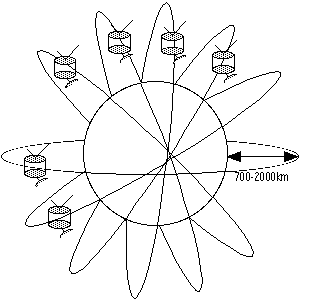
Figure 22. LEO concept
The cost of using satellites is rising, however.[169] At present satellites cost $1,000 per hour of live transmission, almost double the cost of two years ago. Since the mid-1980s, there has been a 1,000% increase in satellite costs presumably, because the demand for satellites is greater than the supply. Satellite brokers and consultants predict that the shortage will ease over the next few years, as users migrate from analog transmission to digital with compression, which requires only one-fourth of the current storage size. Until then, educators have to find alternative means of transmission for their distance-learning classes. Eventually, the Internet may replace satellites altogether as a low-cost alternative.
In terms of long-term and global applications, satellites seem to be the cheapest way to build needed infrastructure. The announced operating cost of Teledesic is $9 billion,[170] while Iridium, Inc. is coming in at $4.5 billion.[171] By contrast, the cost of a plan to lay fiber as an infrastructure in the whole of Japan is $270 billion (calculated at $1=[yen]100).[172] Corning, Inc. projects the cost of an all-fiber infrastructure for the entire United States to be $450 billion.[173] LEO satellites thus may significantly be cheaper than building fiber networks because they can cover the entire world much more economically. LEO's are not projected to appear until around 2000, and there may, of course, be unforeseen delays.
Currently, the Personal Communication System (PCS) is the generic name of a form of wireless communication. There are three available services within PCS:
1. Circuit-switched cellular: This is the most widely used wireless communication method, with both digital and analog methods available. Digital cellular is superior to analog because it uses less bandwidth, due to compression, has greater capacity and a faster data rate. Also, encryption is available for digital cellular. The disadvantage of circuit-switched cellular altogether that it is billed based on use, rather than on a monthly basis.
2. Packet radio: Packet data refers to the technique of segmenting a data stream into packets that circulate independently through a network.[174] Packet radio services bill by the amount of data or at a flat rate, rather than for each connected hour. "Web over wireless" services such as Ricochet or CDPD[175] use packet radio. Packet radio offers a faster data rate (up to 28.8kbps) than the 14.4kbps in circuit-switched cellular networks.
3. Multichannel Multipoint Distribution Service (MMDS), also called Wireless Cable or Instructional Television Fixed Service (ITFS): MMDS was originally used for TV broadcasting through microwave channels, but has the potential for two-way digital services. It does not require wires from headend to homes; therefore, service can be provided cheaply to small geographical areas. People can also use MMDS in various locations, including outdoors. This is especially appropriate for developing countries. MMDS uses frequency modulation and has a higher signal quality (20dB) than cable.[176] It also uses higher frequencies, from 27.5 to 29.5Ghz. National Digital Network (NDN) has a trial MMDS system in Washington, D.C. to broadcast Internet traffic with a POTS return path.[177] True, two-way MMDS is not available yet.
| Pros | Cons | |
| Circuit cellular |
| |
| Packet radio |
| |
| MMDS |
The maximum speed of BRI ISDN is 128kbps, using both B-channels. To use the full-speed connection, the connect-hour cost is higher than for POTS, because of the requirement to use both B channels simultaneously. For most purposes except video, BRI ISDN is sufficient to handle text and voice. (Live full-motion video requires at least 150kbps.) To carry more than one channel of video, even more bandwidth is needed.
ISDN rates are higher than POTS.[178] Therefore, the majority of consumers will most likely wait for a price decrease or for the availability of cable modems. An interim solution is needed.
Asymmetrical Digital Subscriber Line (ADSL) is another viable option as an interim solution. It is economical -- U S West said it wants to price its ADSL service at $35 to $40 per month[179] -- And it is fast: ADSL trials offer transmission speeds of up to 1.5Mbps downlink and from 64k to 768kbps uplink.[180] However, a small upstream bandwidth may not work for certain applications on the Internet. Where every individual has his or her own shared whiteboard, which requires both sending and receiving a set of dots from and to a computer screen once per second, and in the case of World Wide Web server, symmetric bandwidth is needed.
Cable modems are one of the best means for connecting to the Internet for the near future. However, if cable modem systems use an asymmetrical approach with a narrow upstream bandwidth such as ADSL uses, they also may not have sufficient bandwidth for Internet transmission. While cable modem services are not widely available yet, many trials are in progress. It looks as though it will be an economical service: the announced price for a commercial cable modem service is approximately $30 per month[181].
Gillett points out that both usage and capital cost are cheaper for cable Internet service than for connection by ISDN, because of cable's shared-bandwidth approach.[182]
In populated areas, a wired connection remains the optimal choice, but for rural and unwired areas, wireless service, such as cellular network or a global LEO data communication system are the only options. In unwired but populated areas, MMDS will soon be the connection of choice.
| POTS | ISDN | ADSL | Cable | PCS | MMDS | GEO satellite | LEO Satellite | |
| Y | Y | Y | Y | Y | Y | |||
| NetNews | Y | Y | Y | Y | Y | Y | ||
| WWW | Y | Y | Y | Y | Y | |||
| Video/audio(1-way) | Y | Y | Y | Y | ||||
| Video/audio(2-way) | Y | Y | Y |
Online media bypass printing and can save time for printing and distributing because online media distribute and update electronically and quickly.
Publishers do not need to print, store and physically deliver; therefore, they can save cost but they need cost for computers and telecommunications equipment and services.
As an administrative side, online media can save storage space because these need just space for computer and backup media such as tapes and floppy disks.
Hypertext in WWW links as many links to other documents as an author wants. This helps readers' understanding to refer other documents. This function has not exist in any other media. Only paper medium has footnote and index to be convenient as much as possible within the medium itself.
Since online media is digital, changing to a different format such as a voice synthesizer, color changing is easy.
Since online documents have less a resolution than paper (72 to 100 dot per inch: online, 300 to 2400 dot per inch: paper), online media's amount of information and readability are less than paper's. Therefore, different type of design is required for online media.
Compared with paper, online media are difficult to carry. While wireless technology and laptop computer is enabling mobile access to online media, those are not still widely available.
Learning environments in distance education are different from face-to-face education; however, there is disagreement on the effects that these media have on memory and learning.[183]
Good ergonomic interface design is important,[184] because students may have various levels of computer literacy. Also, design of interfaces affects learning speeds. The WWW has fancy graphics and complicated layouts; however, these are not always effective in helping students' learning. MOO, e-mail, and NetNews have nearly text-only environments, but work effectively in most cases.
The other important issue is limited screen size, because compromises in the resolution and visual contrast of screen typography result in reduced reading speed and comprehension.[185] Also, each user browsing the Web can use different fonts and font size; therefore, Web pages should be independent from screen size.
HTML without proprietary extensions such as frame function, which divide a window to several parts, at Netscape has the best compatibility. Homepage builders should consider the following issues:
1. Consider text-only pages: Some readers can only use text-only browsers such as Lynx. Also, visually disabled people cannot access graphic-only pages because they use text-only browser with voice synthesizing software or hardware.
2. Limit file size: Since most students use modems over POTS, big graphics or long text make students frustrated. The recommended maximum is 20kbyte,[186] because many users have only a 14.4kbps modem, which takes 11 seconds to download a 20kbyte file.
3. Consider backward compatibility: Some browsers cannot read frames or tables; hence, developers should also make pages without frames or tables.
4. Document compatibility: Platform- or product- specific files should be avoided. Instead, plain text, PostScript, or Acrobat should be used because these accept plain text and have free and downloadable reader software. Another way of keeping compatibility is preparing multiple format files for several computer platforms.
Computer-based training (CBT) is fun for many students. Also, since students learn privately, failures are not embarrassing. Students can guess, play, imitate, invent, and take risks.[187]
CBT can provide high-quality instruction for the masses. Standardized training can ensure a minimum level of mastery for all learners.[188] In the case of education over the Internet, students use computers; therefore, CBT's can be expanded to include education over the Internet.
Many teachers use printed materials, such as textbooks. To transit those printed materials, digitizing is needed. Digitizing an entire book takes a long time and a lot of effort. To avoid this, teachers have students buy copyrighted textbooks; or they use materials that they prepare themselves.
Preparing electronic materials from scratch is the easiest way to avoid the copyright problem. However, the role of printed book will most likely remain as follows:
The print medium will continue to be valued for its power to provide access to powerful exemplars of human thought and syntheses of knowledge. Textbooks will no longer be valued for merely mapping the curriculum and providing consumable exercises and drill; these functions are done much more efficiently in other media.[189]
In distance education, students can be anywhere in the world. Since there is a time difference between different areas, it is difficult for some students to use real-time chat or conferencing tools. In a case involving the University of Hawaii and Nanzan University, a report relates an instance where the time difference between few countries seemed to inhibit the expected information:
Due to the difficulty of finding a time when all the four group members could log on at the same time, the usage of IRC had been minimal contrary to the researchers' expectation that students might utilize it to a great extent for brainstorming and choosing a topic.[190]
Therefore, chat functions such as IRC, MUD, or MOO may not be highly effective if students have in different time zones. Web conferencing can be used both real-time chat and asynchronous conferencing functions; therefore, Web conferencing is good for wide-area distance education.
Distance education can allow more students to participate. Imagine more than 100 students in a big classroom! In this case, each student is often just a passive learner. However, distance-education institutions need more teaching assistants if many students take a course.
Repetitive Strain Injury (RSI) is common for people who use computers often. RSI is a soft-tissue injury in which muscles, nerves, or tendons become irritated or inflamed.[191] RSI is caused by repetitive motions, excessive force, and extremes of motion,[192] mainly involving keyboard typing. The Dvorak keyboard[193] or ergonomically designed keyboard,[194] help minimize RSI. Since computerized curricula require looking at computer screens more than traditional in-class instruction, students in distance-education programs should emphasize the quality of computer or TV monitors. Normally, printed text has more than 1,200 dots per inch; however, a typical computer screen has 72 dots per inch and a TV screen even fewer. Therefore, large amounts of reading from computer or TV screens can be unhealthy and stressful on the eyes.
In most cases of distance education, students need to learn basic computer literacy including how to use specific software and hardware. This process can be new and challenging, and the learning curve can initially be quite steep, which means that students have to work hard and spend a significant amount of time practicing these new skills.[195] Constructing frequently asked questions (FAQ) and help files, combined with phone or other media support, is very important.
Distance education, if it increases significantly, may affect society in many ways. First, both teachers and students will have more flexibility for education, allowing for more educational opportunities. People who have jobs will have more chances to teach without going to school, while students who have jobs can take classes without going to school. The needs for continuing education are increasing because of rapidly changing job skills. It can be expected that budgets for educational activities will continue to shrink over the years, while the need for lifelong education and training will continue to grow.[196] Distance education is strong potential solution for this problem.
Copyright has become a focus of debate because the first significant commercial use of the Internet or online services may be the distribution of digitized versions of printed texts.[197] Producing multimedia material involves a lot of copyright issues, especially secondary rights.[198]
Since most teachers use paper material as textbooks, putting those materials on the Internet is difficult because of the lack of compatibility with existent material and copyright laws. Even if scanning and copying are allowed, putting printed materials on the Internet is a lot of work. Placing copyrighted materials on the Internet is best for summarizing or making links, in the case of the WWW. By contrast, showing printed materials on analog video is legal.[199] For example, in CATECS, case teachers show textbooks using video cameras during classes. To avoid copyright problems, teachers require students to buy copyrighted textbooks and use the Internet for their handouts, exams and quizzes.
Copying is easy in the case of electronic materials. In paper, copying a whole book takes a long time and sometimes costs more money to copy than to buy; therefore, copying is not affordable. In contrast, duplicating electronic materials is easy, and there is no loss of quality.
Software architecture could be a good solution for the copyright issue. Public-key cryptography, an encryption method using two keys, one of which is secret and the other open, is one solution. Superdistribution,[200] which means that copies are disseminated free and people have to pay only for what they use, is another possible solution. Likewise, in the case of digital copyrights, people will need to pay small fees many times because so many articles will be available and people may want only a part of an article. Current transaction mechanisms such as credit cards do not work well for small amounts. First Virtual Holdings, Inc. (FV) offers a solution for these small transactions using a different ID number (called VirtualPIN) instead of a credit card number. Buyers must have a Visa or Mastercard; FV then a separate has account for each buyer to keep track of his or her transactions. Digital transaction such as DigiCash or Cybercash, may also offer solutions for small transactions; however, it is still only in the experimental phase.
Illegal copying by any method should not occur in education; however, the right to legally copy with limited area or quote needs to be permitted.
It is very difficult for the average person to gain legal permission to reuse a photographic image.[201] Usually only one copy is allowed from a source. Also, in the case of audio or video clips, very strict rules are applied.[202]
Problems of legal multimedia images need to be solved. Multimedia probably requires a license mechanism of some sort because its purpose is communication, rather than personal consumption.
United States Senate bill S1284[203] and House bill HR2441[204] have been introduced for protection of copyrights. In the summer 1996, there bills were postponed, but may be introduced again. The main ideas of the bill are:
Critics oppose these bills because in distance education, Sec. 106(3) in HR 2441 may not permit the right of distribution of materials through telecommunication links that were approved by Sec. 110 (2) in the Copyright Act of 1976.[208]
The United States 1996 Telecommunications Act involves a lot of policy changes for the telecommunications industry and for many other fields. Distance education will also feel its effect. Mainly, those regulations intend to introduce more competition into the telecommunications industry through deregulation.
SB (Senate Bill) 652 and HR (House of Representatives Bill) 1555, a.k.a. the 1996 Telecommunications Act, require all telecommunications carriers providing interstate service to contribute to a Universal Service Support Fund. The Act expands universal service from telephone-only access to "advanced telecommunication services," including Internet access. Moreover, the Act recommends that educational institutions receive "affordable" rates for connectivity, both intrastate and interstate.[209]
The Communications Decency Act (CDA) is currently widely discussed in Congress in the United States. Salomon and Gray report:
The CDA language is not intended to impose liability on those who act like a common carrier without knowledge of the content of the message or who merely provide access to another system if the access provider has no ownership of the content (e.g., universities that provide access to sites on the Internet which they do not control, are probably not liable).[210]
This means CDA addresses the liability of common carriers for their contents; therefore, in some cases, administrators of Internet servers could be held liable.
The Telecommunication Act of 1996, Section 708, authorizes federal departments and agencies to provide financial assistance to a newly formed, private, non-profit corporation, the National Education Technology Funding Corporation (NETFC).[211] The purpose of the NETFC is to use these funds to leverage resources and stimulate private-sector investment in the educational-technology infrastructure, to encourage states to create and upgrade interactive networks for K through 12 schools and public libraries, and to provide loans, grants, and other types of assistance to state educational-technology agencies.
The Telecommunication Act of 1996 removes restrictions for educational institutions that own both cable and broadcasting TV stations in the same area. Also, it extends TV or radio licenses to eight years. This section includes the controversial V-chip, which will interfere with the broadcasting of certain rated material to children, but the rule is not applicable to the cable or satellite broadcasting at this point.[212]
Schools have to pay a lot to a local phone company or cable TV company for their telecommunications needs. Since the Telecommunication Act of 1996 introduced competition in local loops, decreasing rates are expected.[213]
The Act established a federal goal of accelerating the development of broadband network services and making them widely available, especially to education.[214]
HR 3553 has guidelines for financial aid for distance education programs.[215] HR656 and SB 272 recommends development of a national high-speed research and education network.[216] SB1200 and HR2546 include recommendations to create national integrated telecommunications networks to be available to all people, including both businesses and households by 2015.[217]
In some cases, public policy currently requires a special discount for the telecommunications sector. For example, the State of Texas has a tariff called the Texas Distance Learning Discount (TDLD) for educational institutions for the Texas Education NETwork (TENET).[218]
Also related to universality issues is the fact that students have to pay the price of both a computer and Internet access. Many people in existing universities have been using the Internet for a number of years for communication between faculty and students, so this might not be a big problem. However, the establishment of public Internet-access terminals in libraries is another solution to the problem of access. Since this issue is related to universal services, we need more discussion on questions such as, "Which service should be included in universal services?"
The Internet was not originally intended to be used by everyone. Though, with the appearance of both commercial backbones and ISPs, many people have been able to connect to the Internet. The diffusion process of the Internet is similar to other telecommunication products such as the fax, in that technological advances may reduce the price by cutting the cost of production.[219] For example, the case of fax diffusion has involved the following factors:
Diffusion happened quickly between 1987 and 1989.[220] Based on the example of the diffusion of fax machines, it is expected that a similar diffusion process may take place with the Internet.
Critical mass occurs at the point at which enough individuals have adopted an innovation so that the innovation's further rate of adoption becomes self-sustaining. Unless a critical mass occurs at a relatively early stage in the diffusion process, the rate of adoption is slow. After a critical mass is achieved, the rate of adoption accelerates.[221] Network externality has an effect on this process.
Distance-only education may require fewer facilities than are required in constructing new schools because it does not need classrooms or related real estate.
There are two ways to set up an Internet server. One is to purchase all needed equipment and install these at a school. This way is more flexible but more expensive than the second way, which is to rent a server. This second way involves renting space from an Internet provider. This costs less, but is less flexible.[222]
The costs of starting and operating a virtual university which owns all its facilities are as follows:
| Item | Estimated price | Notes |
| Server | $6,000 | Hardware + secure server software |
| PC clients | $15,000 | 5 PCs |
| UPS | $1,000 | UPS: uninterruptible power supply |
| Router | $3,000 | |
| DSU/CSU | $3,000 | |
| LAN equipment | $1,000 | Ethernet hub, five Ethernet cards for PC |
| Other equipment | $10,000 | Scanner, video camera, |
| Installation to an Internet provider | $3,400 | Including frame relay facility |
| Total fixed cost | $42,400 | Not incl. cost of buildings, furniture and air conditioning. |
| Connection | $2,200 per month | Frame relay 1.5Mbps in California |
| Personal costs | $30/hr/person | Webmaster+manager, does not include faculty costs |
| Total monthly costs | $2,350 | Assume 5 employee |
When a school uses a Web hosting service, the cost of a server can be a fixed or variable cost. In the case of a school owning server, it is a fixed cost. In cases where a school rent a server, the price of the WWW server is $200 per month at this time,[223] which is a variable cost.
In contrast, the cost of a one-way ITFS-based institution is as follows:
| Item | Estimated price | Usage |
| Conversion of distance education classroom | $75,000 | Incl. 2 cameras, video monitors, microphones, video recorders, control equipment, audio bridge, etc. Not incl. cost of the classroom, desks, chairs and air conditioning |
| Amortized maintenance | $18/hr | covers cost or maintenance, and prorated repairs |
| Personal costs | $18/hr | single operator+prorated manager, does not include faculty costs |
| ITFS (Instructional Television Fixed Service) broadcast expenses | $25/hr or $2,500/month |
Assumed 5hr/day, 20days/month |
Source: Albrecht, Robert and Bardsley, Gary, Strategic Planning and Academic Planning for Distance Education, in Willis, Barry, Distance Education Strategies and tools, p.81, 1994, Educational Technology Publications, New Jersey, USA
One hypothesis of the total cost of an information technology-based distance education class is $248 per student, of which some 84 percent represents the labor cost.[224] Details of program development cost for a generic distance education program are as follows:
The costs of creating teaching materials; these would include the costs of teachers developing materials, television or computer-assisted learning or other media production costs, etc.[225]
The costs of getting teaching materials to students; these can be postage, telephone costs, Internet access costs, etc.[226]
The additional costs needed to ensure that the system works successfully; these can be administrative costs, such as registration and examinations, local support costs, such as local tutors or coordinators, and institutional overheads, such as building costs, etc.[227]
In a virtual university, a student must have access to a computer at home, or public access at a school or a public library. Students need to pay for telecommunications services and equipment, copyright charges for textbook authors, and tuition for a school.
The assumed cost for a student with a computer at home to access the Internet via ISDN is as follows:
| Item | Price | Note |
| Computer | $2,000 | Including a color monitor |
| Modem | $500 | The speed should be at least 38.4kbps. |
| Line installation | $67 | For a BRI ISDN line |
| Software | $100 | - "Office" software including word
processor, spreadsheet, and presentation software. - Most Internet access software is free. |
| Total setup | $2,150 | |
| Monthly connection for a local telco | $60 | Sample: Local ISDN charge at Colorado + ISP service |
| Monthly ISP fee | $275 | For ISDN 64k (single B-channel) |
| Tuition | $365-996 | Depends on school, and level (Graduate or undergraduate) |
Schools of continuing education usually have little or no funding from the public. Therefore, budgets are a central instrument in the planning process. There is little reason to believe that virtual universities will exist under different conditions.
Universities usually differentiate between in-state and out-of-students in the United States for the tuition purposes. What policy they should use in distance education? CATECS, at the University of Colorado, charges flat rate ($996 per 3 credit hours in Fall 1996)[228] for both in-state and out-of-state. Colorado State University charges $38 more for out-of-state students per credit ($350 per credit) than it does for in-state students ($312 per credit.)[229] Students who use home videotape delivery have to pay the most expensive tuition ($364 per credit).
Accreditation is another primary consideration in the establishment of distance education in the United States.[230] Usually, school organizations or professional organizations such as the Association for Computing Machinery, Inc. (ACM) accredit schools in north America. In the case of distance education, a similar method is possible, but not yet in place. Special accrediting organizations may emerge for national and international distance-education institutions.[231]
Why do schools need testing? A tutorial mentions:[232]
In education using the WWW, preventing cheating is difficult because there is no way to limit time, to close books or to ensure who is seated at the computer. Instead of examination, term paper or group project is more appropriate for distance education. However, an educator said:
Cheating presumes the traditional methods of assessment and evaluation associated with the "fill the head" and "check the level" teaching model of education. If we truly move to a learning model, cheating is not possible.[233]
The other educator said even in-class education, preventing cheating is difficult and also to prevent plagiarizing is almost impossible. Whatever media is used, cheating or plagiarizing could happen.[234]
In the short term (the next two to three years), due to a shortage of bandwidth, schools need to use hybrid solutions to satisfy their distance-learning needs because most students only have access to modem and phone lines. These solutions are a mixture of Internet technologies and old-generation media - printed textbooks, analog cable TV and analog video. For example, video lectures are often used in distance education, but are not always effective because audio, handouts and slides are suitable alternatives for lectures.
The rationales for using these media are as follows:
A balance must be formed among the different media used in a hybrid solution.
Distance education needs asynchronous communication, allowing the learning experience to occur at different times and different places. In this sense, the WWW is most appropriate for distributing handouts and homework, especially if they contain graphics, sound, video or binary files. Mailing lists and WWW-based conferencing like HyperNews are good tools for discussion in class. Obviously, e-mail is appropriate for person-to-person communication.
If the traffic is relatively light, a personal computer can function as a web server. A school can use an Internet Service Provider as their server. In case of heavy traffic, a school needs dedicated connections and its own servers.
For subscriber-based WWW pages, password-protection is needed. If a school needs online billing, it should use secure WWW servers for credit card transactions.
Currently, most students can only use POTS for the Internet from their home because other services such as dedicated connections are not available, or because their price is not affordable. Since ISDN can provide faster and more varied services, people may switch from POTS to ISDN as long as their ISP supports ISDN and the pricing of both the local loop and ISP are acceptable for the ordinary user. Cable companies will provide connection-less fast Internet services via coaxial cable. Competition between local phone companies and cable companies will invite declining WWW access cost for subscribers. Currently, local phone companies are raising their access charges for ISDN, and faster Internet connections such as ADSL are not yet available. Hybrid infrastructure, a mixture between a wireless or satellite network and POTS (or possibly ISDN) such as DirecPC offers, may be especially appropriate for rural areas.


Figure 24. Hybrid infrastructure model (POTS/ISDN + ITFS)
There are two approaches to connecting schools and students. One utilizes a hierarchical structure that sends information from a source institution, which submits lectures, to students via local schools. This approach is appropriate for the initial startup of distance education in a school. For example, the state of Texas has a dedicated network for videoconferencing called the Trans-Texas Videoconferencing Network (TTVN). TTVN is a star-topology network and uses parts of T1 lines among 60 sites statewide for both point-to-point and multipoint connection.[235] Texas Education NETwork (TENET) is a dial-up network and has modem pools in 30 cities statewide.[236]
The other approach to connections to schools is where all universities and students share the same network, called a distributed network. This approach is less costly than the hierarchical approach, and works well if network infrastructure is already in place.
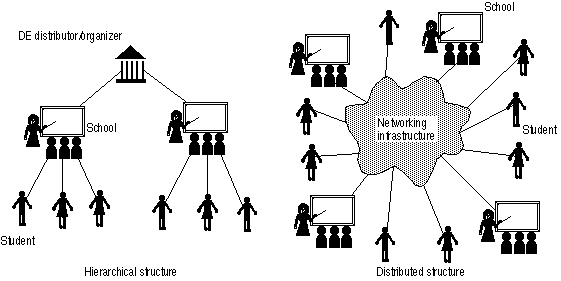
Figure 25. School-student relationship model
Fiber to the Neighborhood (FTTN) a.k.a. Hybrid Fiber Coax (HFC) is the most possible option for future broadband infrastructure because it costs less than an all-fiber network. If an all-fiber system's price decreases, Fiber to the Home (FTTH) will be utilized.[237] In rural areas, utilizing wireless networks based on LEO satellites or MMDS should be considered, because the applications described below require a lot of bandwidth, and we can assume that the demand for uses other than education will also increase as more and more people obtain access to computers.

Figure 26. FTTN


Figure 27. Interactive ITFS and LEO satellite network
Applications needed for future distance education are as follows:
Flexible and expandable document formats are needed because both students and teachers need compatibility among various kinds of software. Some examples of the required document formats are HTML and Portable Document Format (pdf), Standard Generalized Markup Language (SGML), Office Document Architecture (ODA), TeX, rich text format (RTF), etc.
Recent advances are causing a convergence of WWW and other services such as e-mail, news, chat, MOO, videoconferencing, phone, video and audio. In the near future, users will not have to know the differences among these while using them.
Providing contents on the Internet for a class takes time. In some cases, a teacher may need help putting contents on the Internet. Often this task can be completed by an Internet Content Provider or an Internet-savvy student.
Five main factors can be used to enhance adult learning:[238]
A teacher should be a facilitator rather than an all-knowing expert.[239] In addition, distance-education institutions need to provide instruction in new technologies for teachers.[240]
Security on the Internet becomes an important issue for online transactions, such as tuition payment and notification of grades. Internet transactions for schools are very quick and efficient because there are no needs for inputting data nor for transmission time. People may be afraid to make payments online because of fears for the privacy of transaction information such as credit card numbers. Therefore, schools should make an effort to explain Internet security issues to students and to install secure products.
In classroom education, students normally have a special space, time limit and a proctor for exams. In distance education, these factors are not as easily controlled.
In the case of CATECS, at the University of Colorado, the university requires a student's employer to provide a supervisor or proctor. In the future, an increase in the number of the self-employed or of employees in virtual corporations is predicted; therefore, we may need to think of other ways of ensuring the security of distance-learning exams, such as having public proctors in libraries or coming up with electronic methods of authentication.
To be compatible with existing educational systems is important for people who needs degree. Students may need to transfer their credits to or from distance-education institutions.
Expenses for students and institutions for utilizing distance education involve costs for computers, connections to the Internet, software, operation, and training.
The assumed cost for a distance-learning facility via the Internet is cheaper than a facility via analog cable TV, as described in Chapter 6. Schools nevertheless need money for developing programs or buying existent programs. Since schools can reuse programs in distance education, program development cost can be shared among multiple schools.
Tuition should be the same for in-state and out-of-state students because geographic location of a student is irrelevant for schools using distance education. If a state or government would like to subsidize students for some reason, they should subsidize each student, using a voucher or tax exemption, etc. Costs which are related to a student's geographical location, such as the cost of mailing videotapes, for example, do need to be figured into a student's cost of tuition.
Currently, analog phone lines with modem are the only affordable way for accessing the Internet in most places. ISDN dial-up is faster, but the price is much more expensive than POTS. Currently, using both ISDN B-channels for 128kbps access is very expensive for individuals. For example, a UUNet user has to pay $495 monthly for unlimited usage and the ISDN charge for phone company, compared with a $250 monthly charge for 28.8kbps dedicated access.[241] If ADSL or cable modem services become widely available, the use of ISDN will lessen dramatically or disappear altogether. Therefore, competition among different Internet access media should continue to be encouraged.
In hybrid solution, students also need to buy printed textbooks, videotapes, VCRs or TV monitors if they do not have those. However, some university libraries have shared audio-visual rooms for those purposes.
Until global satellite services begin functioning, rural areas will have a large handicap in obtaining digital infrastructure in terms of both availability and cost. Currently, people consider universal service to include only telephone and snail mail; however, in the near future, it should expand to include access to the Internet.
The biggest problem of using the Internet for distance learning is accessibility. Kiosks or public-access terminals in libraries are a possible solution. Buying network-available computers for students is another option.
In virtual education, the biggest issue is universal access for all students. Since few places offer public Internet access, students who do not have a computer have difficulty in joining classes. One solution is increasing public access in libraries. Universal service is another issue.
Another consideration is universal access for handicapped people. Currently, few WWW homepages are readable by blind people. Authors need to address this issue.
Since the 1996 Telecommunications Act[242] eases cross-ownership of companies among different industries, the act accelerates the possibility of companies in other fields entering the educational arena.
In the case of snail-mailing or analog video, delivery to other countries costs a lot. In contrast, the cost of delivery on the Internet, both domestic and overseas, is the same. Therefore, people will probably use distance education more often than at present.
Nationwide and worldwide policy to facilitate distance education is needed, in terms of tuition, residency status and help sessions. At the very least, policies in each region should not interfere with distance education across borders, regions or countries.
While all governments need to help build the Global Information Infrastructure(GII) developed countries especially need to help o build the GII in developing countries, using both wired and wireless communications.
There will be competition between traditional education and distance education. In developed countries, the number of college-aged student is decreasing; however, the demand for continuing education will continue to increase because the speed of technological change is continually increasing. Since distance education increases learning opportunities , more people will enroll in distance-education programs. Also, distance education will fill more opportunities for foreign students because the infrastructure is growing dramatically all over the world, especially in the Asian and Pacific regions, Central and South America, and Europe.
Distance education requires both synchronous and asynchronous communications, but particularly asynchronous communications. The Internet can be used for both types of communications. Therefore, the Internet can be utilized for distance education. Most textbooks are printed on paper with resultant time delays, limited distribution and high costs. The Internet can be used more effectively than textbooks for education even if the available bandwidth is limited, by delivering course materials instantly. For homework, discussions, and handouts, we can use the Internet. However, accessibility to the Internet for people in rural areas or for people who do not have a computer is a problem with which we must deal. In these cases, the development and enhancement of community networks, public access Internet terminals, and Internet providers via satellite may help alleviate the problem of accessibility.
A summary of the key advantages of a virtual university is provided below:
Students can learn in extended time beyond just the actual lecture hour. Routine or basic lectures can be reused, and special lectures can be shared among many schools. Furthermore, different levels of students can learn simultaneously in a curriculum, following their own pace of learning. The immediate availability of online resources further enhances the opportunity of matching learning styles and methods of presentation.
Virtual universities can have students anywhere in the world as long as their students have access to the digital network infrastructure. If the bandwidth is large enough to protect against overload on the net, connectivity is guaranteed at any time. despite the distance between students, teachers and schools.
Virtual universities can share resources such as teachers, guests, lectures, reference materials and handouts on WWW pages to deliver to remote locations and to multiple schools. They do not require large campuses with many classrooms, dining halls, dormitories or other facilities. Furthermore, virtual universities reduce the amount of commuting required for students, faculty, and staff, thereby reducing traffic jams and air pollution.
Various types of organizations can launch virtual universities because the initial investment is much less than for a traditional university. This means that more competition will be introduced into higher education. The issues of accreditation and the acceptability of degrees from non-traditional sources will need to be addressed by those obtaining the degrees and those institutions graduating them. The cases of the University of Phoenix, the National Technological University, Mind Extension University and others are growing rapidly.
Since the Internet is used worldwide, students can study at a school anywhere as long as they have their connection to the Internet. Educational institutions can teach students anywhere that are connected to the Internet. The Internet releases both students and teachers from time and geographical limitations.
It also provides the potential for hyperlinked education. This allows for the integration of reference materials, supplemental instructional modules and collaborative learning by widely spread out students and institutions.
For two-way communication such as homework or class announcements, electronic media delivers information much faster than traditional way, which refers oral or written communication. Even with the occasional problems of store and forward technologies, two-way electronic communication usually takes less than a day in the worst case. Only the Internet enables many-to-many communications at a reasonable rate in a wide area. Therefore, the Internet can save time by eliminating the mailing of low-bandwidth materials such as handouts.
In the case of distance education using real-time video and audio over current analog infrastructures such as broadcast TV or cable, a higher bandwidth is available than for today's users of the Internet. The current technology of telephony for Internet access will be upgraded through ISDN, cable modems or other infrastructure upgrades.
The Internet is symmetrically bi-directional except in cases when ADSL or asymmetric cable modems are used. In these instances, more bandwidth is available to the downstream mode. The Internet is almost only way to transmit information from students to schools. Both teachers and students can communicate at more flexible times and in a greater variety of places using the Internet.
In the case of distance education over the Internet, people use computers to access the Internet, hence using computer applications in class fits for distance education. The class materials on the Internet can be simulations, calculations or multi-media that contains picture, video, and sound.
In fact, Java and other advanced Internet applications will greatly increase this capability in that the software is already on the net. This avoids problems of local computers not having compatible software for remote communications.
All media will soon be in digital form; analog media such as videotapes and audiocassettes will be replaced by fully digital systems.[243] This transformation is called convergence or media fusion,[244] which implies integrated media for several different types of content. Online electronic media are often multimedia, a form of media containing various ways to communicate or express. A typical fused media application would contain:
Internet applications can integrate these media seamlessly without large local storage. However, to manipulate these functions, users need to have computer hardware, software and telecommunication facilities as well as training and support.
The Internet does not require an hourly charge in some cases. Users increasingly only have to pay flat rates per month or very low additional hourly costs that are not distance sensitive. The Internet has cut international communication costs drastically when compared with voice or other traditional point-to-point communications.
Current education transmits knowledge from teachers to students. However, discovering and learning, or the process of trial and error involved in education, can make students more motivated and increase learning. The Internet includes various ways to communicate; therefore, the Internet can augment this discovering and learning process.
If teachers use appropriate content with good structure and scenarios, learning through the Internet can be very effective. However, media itself does not change education.[245]
Currently students need to follow certain curricula. Using the Internet makes the curricula more flexible. For example, assuming that all lectures are recorded in advance, students do not have to wait for a certain lecture if they have listened to the previous ones. If students feel they have understood a lecture, they can go ahead to the next one.
Since the Internet is based on computers, computing and simulation are easily implemented. For example, students can simulate economic or scientific phenomena using spreadsheets or mathematical modeling software. If having these types of software for each individual student is difficult, WWW forms and Common Gateway Interface (CGI) can be utilized to calculate at servers. Java will provide a more sophisticated solution because Java is a programming language and platform-independent.
To use the Internet, the initial cost is relatively high. However, as was the case for POTS, all new infrastructure initially requires some investment. After wide diffusion, the infrastructure becomes much more convenient and has a lower cost. Also, once the Internet passes a critical point, the advantages will overcome the high initial cost. The reasons for the initial expense are as follows:
A personal computer costs at least $1000 and software costs $150.[246] In contrast, the announced price of Network Computers (NC) is about $500.[247] Since an NC stores data remotely over the network instead of on local hard disk, to fulfill the needs of NC's requires high-bandwidth networks. In addition, the price of used computers is falling to prices that are affordable for individuals with low budgets.
If a network is built specially for distance learning, it will initially be very costly; however, the Internet can be shared with many other applications such as telecommuting, personal communications, etc. Therefore, once an infrastructure is built, a distance-education institution will not have to invest further in infrastructure, but will merely cover incremental costs.
Currently the lowest cost for individuals to access the Internet is about $15 per month for a commercial Internet provider. In addition, local phone line charges are $22/month (US West) to connect to the access point of an ISP.
Faster connections are still very expensive at this time (summer 1996). The residential local ISDN rate is a $60 per month[248] flat rate in Colorado compared with $22 per month flat rate for residential POTS rate.
Future pricing of the information highway will likely be based on the amount of data or a totally flat rate; therefore, users will not have to worry about hourly charges.
As described in Chapter 6, Internet-based distance education will be less expensive and will require fewer facilities in the future because many parts of the infrastructure itself can be shared by many people and organizations. Compared with current point-to-point satellite distribution, the Internet's multipoint-to-multipoint distribution possibilities are for superior.
The following table shows a comparison of media for distance education. Other than the case of broadband Internet, there are no large difference among media. This result reflects Kozma and Clark's opinion that there is disagreement on the effects that media have on memory and learning.[249]
| In-class | Paper mailing | Video-tape mailing | ITFS | CD-ROM mailing | 1-way cable | DBS | DE
over Internet (narrowband) |
DE
over Internet (broadband) | |
|---|---|---|---|---|---|---|---|---|---|
| Flexibiliity* | C | B+ | A | C+ | A | C+ | C+ | B | A |
| Opportunity** | C | B | A | B- | A | B+ | B- | B | A |
| Diversity*** | B | A | A | B | A | A | B | B+ | A |
| Coverage | C | A | A | B- | A | B+ | A- | B+ | A |
| Resource usage | C | B | A- | B | A- | B | B | B+ | A |
| Rapid communication | A- | C | C | B | C | B | B | A- | A |
Many-to-many communication |
A | C | C | C | C | C | C | B | A |
| Interactivity | A- | C | C | C | B | C | C | B+ | A |
| Good with computing | B | C | C | B | A | C | B | B+ | A |
| Self-discovery | B | B | C | C | A | C | C | A | A+ |
| Resource access | A | C | C | C | C | C | C | B | A |
| Access from rural area | C | A | A | B | A | C | A | B | B+ |
| Copyright | A | A | B | B | C | B | B- | C | A |
| Needs of computer literacy | B | A | A | A | C | A | A | C | B |
| Ergonomics | B | A | C | C | B | C | C+ | B- | B+ |
| Cost for students (A=least, C=highest) | |||||||||
| Commute | C | A | A | A | A | A | A | A | A |
| Tuition | C | B | B | B | B | B | B | B | A |
| Equipment | A | A | B | C | C | B | C+ | C | B |
| Communication | A | C | B | B | B | B | B | ||
| Cost for school | |||||||||
| Equipment | C | A | B | B- | B+ | B- | B- | B | A- |
| Communication | A | B | B | B | B | B | B | B | A |
| Personnel | C | C | C | B | B | B | B | B | A |
| GPA (4=full score) | 2.93 | 3.10 | 2.99 | 2.75 | 3.14 | 2.80 | 2.85 | 3.04 | 3.82 |
** Opportunity of education
*** Diversity of students
Ratings follow by graduate school standard where C is the lowest grade.
The result of this analysis shows the Internet with Broadband having the highest score; however, this score (3.82) is an optimistic assumption because high costs and long time are needed in order to build broadband infrastructure. In-class education has a lower score than expected because the cost of facilities, geographic coverage, tuition and access from rural areas are key criteria here. In the real world, in-class educational institutions also provide distance education. Also, distance-education-only institutions have established alliances with in-class schools. Therefore, comparison between distance education and in-class education is more complicated.
For the coming two years, realistic scenarios for utilizing distance education more fully involve a mixture of existing media, i.e., using printed books for the main material, analog TV or videotapes for delivering lectures, and the Internet for other communications such as handouts or class announcements.
Mailing or using locally purchased textbooks is not technologically advanced but is realistic because most teachers use printed textbooks that are hard to put online with cleared copyrights. Distributing copyrighted materials on the Internet is still problematic, and analog video does not have enough resolution to display printed materials.
Analog broadcasting TV is already diffused and has enough bandwidth to deliver full-motion and color video over many channels. Hence, analog TV is a good way to deliver lectures. One of the disadvantages of broadcast TV is limited numbers of channels. This can be solved by use of cable or DBS technologies. The other disadvantage -- that analog TV is not an on-demand medium -- can be solved by each household's owning a VCR.
Another option for distance lectures is mailing videotapes from the educational institution to students. The disadvantage here is mailing costs: mailing videotapes has additional disadvantages. Sometimes there are delays in mailing and the image quality of videotape is low and insufficient to read small characters on most TV receiver due to low image resolution.
Handouts, class announcements, and the opportunity to ask questions are essential in education. The former two are frequently updated and the latter one is real-time. Since broadcast TV can deliver this information, it is not on-demand. Working students may have difficulties receiving this kind of information. Therefore, interactive media are needed.
The Internet is the best method for these communication purposes (e-mail, mailing list, newsgroup, text-oriented WWW); however, analog telephone or voice mail and fax can continue to be helpful for students who do not have a PC. Even for people who have a connection to the Internet, POTS works as a backup communication device in cases of power failure or computer trouble.
POTS or ISDN are the main methods to connect to the Internet for students. If higher bandwidth Internet service via cable or ADSL is deployed at an affordable rate, this will be more convenient for students. Telecommunications policy can play a role in making this happen.
Schools need more bandwidth for the Internet due to many simultaneous connection requests from both students and faculty; therefore, frame relay (56kbps to 1.5Mbps), SMDS (56kbps to 34Mbps), or leased line, such as T1 (1.5Mbps) are the best choices to make.

Figure 28. Hybrid solution
An all-Internet solution would likely include the following features for distance education:
WWW pages written in HTML can contain formatted text, hypertext, graphics, tables (only in HTML 3.0 or later). Using helper applications or extensions of Netscape (after version 2.0) makes functions like animation, sound, and video available.
Currently newsgroups have limitations, including heavy traffic and difficulties in global distribution due to characteristics NNTP protocol, which distributes large amount of news articles to neighbor sites. Web conferencing solves the weak points of newsgroups by global access using HTTP protocol directory from each reader. Any computer which is connected using TCP/IP protocol can access a Web conferencing site.
Even now, live digital video and audio programming over the WWW is available on the Internet as long as users have fast connections, usually more than 500kbps. Digital audio itself can be delivered by phone line at this time. Infrastructure which have more bandwidth such as Cable modem, ADSL, or HFC fulfill this request. Live video over the Internet is truly interactive and symmetrical. Students also can create video or audio and upload to other students or teachers. Video or audio do not have to be always delivered real-time, but also store-forwarded.
Internet telephony is now being used for not only one-to-one communications but also many-to-many communications. It is useful for very long distance voice communication and audio conferencing because of the low and flat rate. Lack of reliability is the disadvantage of Internet telephony and audioconferencing.
E-mail is for teacher-student or small group communications and is the most basic, but important tool. Even now people can send audio and video as binary attachments, in the near future, these will be integrated assumed by the fact that several standards for multimedia e-mail is already established.[250] Mailing lists will still be used for private discussion groups.
Payment, registration, and inquiry processes can be done on the Internet with an integration with school billing system. Students will be able to pay tuition without writing a check by using electronic funds transfer, credit card, electronic/digital cash, or other electronic forms of transaction.

Figure 29. All-Internet solution
HFC/FTTN and LEO satellite systems are beginning to deployed. That means more choices for telecommunication infrastructure. For schools, direct fiber connection might be installed at discounted rates as mandated by Telecommunication Act of 1996, or satellite connections may also be available.
All-Internet solution contains the most advantages of hybrid solution; therefore, only differences are mentioned here.
Enables many-to-many communications:
Fit for simulations, calculations or multimedia using computer applications because the Internet is based on computers.
Cost of the Internet is often flat. For international communication, distance education cut costs drastically.
Students can learn at their own pace.
By competition among independent ISPs, phone companies, cable companies, newcomers (power, cellular, LEO satellite, etc.)
By eliminating mailing. E-mail usually takes from several minutes to several hours to its targeted reader.
DE needs longer time to complete than live education.
Lack of access to academic facilities such as:
Especially students living in rural area will feel these limitations and often have to pay additional fees for these services.
Respecting copyright law is difficult because of the ease of copying electronic documents without losses. Solutions are:
Superdistribution with electronic billing and public-key cryptography.
ISDN rate is $60 per month flat rate in Colorado (three times more than residential POTS rate).[254]
If a network is built specially for distance learning, it will cost a lot; however, the Internet can be shared among many other applications, such as telecommuting, personal communications, etc. Therefore, once an infrastructure is built, a distance-education institution will not have to invest further in the cost for infrastructure.
Using a computer effect badly for humans health, mainly hands and eyes.
Students can have more flexible class schedules. Teachers can reuse their lectures. A good lecture can be shared among many schools.
A school can work with students worldwide as long as the area is endowed with information infrastructure.
Access to the Internet is not equal for all people. In populated areas, people can have higher-speed connection to the Internet. In contrast, people in rural areas do not have a choice of telecommunications or access itself. Mobile or satellite connections may change this situation.
While high-speed infrastructure is expensive for most students, people will not use services required high bandwidth.
If high-speed infrastructure for the Internet is expensive for most students, people will not use services needed high bandwidth.
Reliability of the Internet is important. These days congestion of the Internet frustrates some people.[255] This is more critical for real-time applications such as chatting or videoconferencing.
Individuals use technologies -- They must have training and effective support.
A flat rate is necessary for broadband communications because distance education uses a long connect hour. Students may not accept hourly charges due to the inflexibility of communication and its high price.
Copyright handling systems are needed for fair use of commercial publications in education. A combination of both redistributable document formats and public-key cryptography enables copyright protection for documents if affordable rates can be determined. In addition, superdistribution, which means the combination of free downloading and metered usage, could be a solution. Another possibility is eliminating copyright fees for non-profit organizations, in limited cases.
One of the reasons why local governments in rural areas support distance-education programs is that it increases opportunities for its citizens. Therefore, providing access for rural areas to the information infrastructure is an important issue. The best potential solution is toll-free modem access with satellite downlink for rural areas. Other alternatives are public terminals in libraries, or Freenets, which provides free Internet access to communities. For example, Denver Freenet experimentally provide e-mail, gopher, newsgroup, and text-based WWW for free, using modem access. Each educational institution can provide similar modem access locally, but to cover wider areas, they will need the Internet as infrastructure.
The need for lifelong learning and flexible education because of the rapid change of job skills and increasing desirability of telecommuting drive distance education. Using the Internet expands and popularizes education once we acquire enough infrastructure. The Internet speeds communication between teachers and students and among students. Since the Internet is dynamic and interactive, it can carry various contents effectively.
The initial investment required for access to the Internet is high. However, once the infrastructure is set up, the Internet will move to be a major force providing high-quality in distance education which is more economical than that using traditional media.
| State/Area
|
BRI
residential monthly rate (measured)
|
BRI
residential monthly rate (include. 200 free hours)
|
BRI
residential monthly rate (flat rate)
|
BRI
residential usage rate
(per min.)
|
|
|---|---|---|---|---|---|
| HI
(GTE)
|
66
|
0.01
|
|||
| CA
(PacBell)
|
27.50
|
0.03(1st
min.) 0.01
|
Off-peak
no usage rate
| ||
| NV
(Nevada Bell)
|
80
|
||||
| AZ
(US West)
|
68
|
||||
| CO
(US West)
|
60
|
||||
| ID
(US West)
|
39/59
|
68/84
|
184/199
|
||
| MN
(US West)
|
39/87
|
68/104
|
184/199
|
||
| NE
(US West)
|
39
|
68
|
184
|
||
| ND
(US West)
|
41
|
68
|
184
|
||
| OR
(US West)
|
69
|
||||
| SD
(US West)
|
66
|
||||
| UT
(US West)
|
39/59
|
68/84
|
184/199
|
||
| WA
(US West)
|
35
|
50
|
63
|
||
| MO,
TX (SBC)
|
57.80
|
||||
| Downtown
Chicago, IL (Ameritech)
|
28.05
|
0.02
|
|||
| Chicago
suburban area, IL (Ameritech)
|
31.03
|
0.02
|
|||
| Other
IL (Ameritech)
|
34.50
|
0.02
|
|||
| IN
(Ameritech)
|
94.03
|
||||
| MI
(Ameritech)
|
33.51
|
0.02
|
|||
| OH
(Ameritech)
|
32.20
|
0.02
|
|||
| WI
(Ameritech)
|
30.90
|
0.02
|
|||
| AL
(BellSouth)
|
72.35
|
||||
| FL
(BellSouth)
|
60.65
|
||||
| GA
(BellSouth)
|
66.90
|
||||
| KY
(BellSouth)
|
64.55
|
||||
| LA
(BellSouth)
|
75.00
|
||||
| MS
(BellSouth)
|
70.01
|
||||
| NC
(BellSouth)
|
79.51
|
||||
| SC
(BellSouth)
|
66.90
|
||||
| TN
(BellSouth)
|
33.00
|
||||
| CT
(SNET)
|
33
|
0.035
|
|||
| MA
(NYNEX)
|
64.39
|
||||
| RI
(NYNEX)
|
67.24
|
||||
| NY
(NYNEX)
|
34.20
|
||||
| ME
(NYNEX)
|
73.40
|
||||
| NH
(NYNEX)
|
28.00
|
||||
| VT
(NYNEX)
|
90.05
|
||||
| DE
(Bell Atlantic)
|
28.90
|
0.02
|
|||
| MD
(Bell Atlantic)
|
32.52-34.07
|
0.02
|
|||
| NJ
(Bell Atlantic)
|
26.75-28.93
|
0.02
|
|||
| PA
(Bell Atlantic)
|
26.50-30.50
|
0.02
|
|||
| VA
(Bell Atlantic)
|
29.89-31.63
|
0.02
|
|||
| WV
(Bell Atlantic)
|
34.00
|
0.02
|
PacBell WWW site, Available at: http://www.pacbell.com/isdn/isd-22.htm
US West WWW site, Available at: http://www.uswest.com/isdn/pricing.html
SBC, Available at: http://www.icus.com/swb-hou.html
Ameritech WWW site, Available at: http://www.ameritech.com/products/data/rates.html
BellSouth WWW site, Available at: http://www.bell.bellsouth.com/products-services/isdn-pricing-residential.html
NYNEX WWW site, Available at: http://www.nynex.com/isdn/pricing.html
Bell Atlantic WWW site, Available at: http://www.bell-atl.com/isdn/consumer/text/html/order/price/
Getting the ISDN Connection, MacWorld December 1995, p.157
[2] Ibid.
[3] Ibid.
[4] Ibid.
[5] Toffler, Alvin. The Third Wave, William Morrow and Co. Inc., New York, 1980. 283.
[6] Gillett, Sharon Eisner. "Connecting Homes to the Internet: An Engineering Cost Model of Cable vs. ISDN." Thesis, Massachusetts Institute of Technology. 1995. 11.
[7] The Distance Education Online Symposium (DEOS), The American Center for the Study of Distance Education (ACSDE), College of Education, The Pennsylvania State University, Available e-mail: ACSDE@PSUVM.PSU.EDU, Available at: http://www.cde.psu.edu/ACSDE/DEOS.html
[8] Available at: news:alt.education.distance
[9] Author's bookmark homepage is availableat : http://rintintin.colorado.edu/~yamasaks/thesis/thesisref.html
[10] Japan Access, in Japanese, Available on the Internet via FirstClass: IP address: 198.68.229.2, TCP Port: 3004
[11] Batey, Anne; Cowell, Richard N. "Distance Education: An Overview." 1986, ERIC, ED278519, Microfiche, Washington, DC.
[12] Baker, Sunny J. "Online Degree Programs." Preliminary paper, Arizona State University, 1994. Available at: http://www.virtualschool.edu/mon/Academia/OnlineDegreePrograms
[13] Western Governor's Association,. "From Vision to Reality" 1995. 3-4.
[14] Harris, Dale, DiPaolo, Andy, Goodman, Joe. "Full description of ADEPT." 1994. Available at: http://adept.stanford.edu/info/fulldesc.html
[15] Ibid.
[16] Ibid.
[17] Ibid.
[18] Lytle, Richard. Presentation for 1996 Spring Meeting of Sloan ALN (Asynchronous Learning Network) Grantees Hosted by the University of Illinois at Urbana-Champaign. May 2-3, 1996. Available at: http://www.sloan.org/Education/aln_spring96/index.html
[19] Threlkeld, Robert and Brzoska, Karen. "Research in Distance Education." In Willis Barry (Ed.) Distance Education Strategies and Tools, Educational Technology Publications, New Jersey, USA, 1994. 46.
[20] McComb, Mary. "Augmenting a group discussion course with computer mediated communication in a small college setting." In Corrigan, Dan. The Internet University, Cape Software Press. 1996. 173
[21] Pelton, Joseph N. "Future View: Communications, Technology and Society in the 21st Century." Baylin Publishing, 1992, 132.
[22] Verduin, John R Jr. and Clark, Thomas A. "Distance Education -- The Foundations of Effective Practice." Jossey-Bass Publishers, San Francisco. 1991. 8-12.
[23] Baker. Available at: http://www.virtualschool.edu/mon/Academia/OnlineDegreePrograms
[24] Kay, Alan C. "Learning vs. teaching with educational technologies." EDUCOM Bulletin, 1983, Fall/Winter: 16-20. (by way of Tsuruoka, Yuji, Hamano, Yasuki. "Alan Kay." In Japanese. ASCII Co. Ltd., Tokyo, Japan. 1992, 138-139.)
[25] Pelton, 141
[26] Barker, Dennis. "Seven New Ways to Learn," Byte, March 1995, 54
[27] Phelps, Ruth H., Wells, Rosalie A., Ashworth Robert L., and Hahn Heidi A. "Effectiveness and Costs of Distance Education Using Computer-Mediated Communication," The American Journal of Distance Education, 1991, 5 (3), 10-14
[28] Riel, Margaret. "Global Education through Learning Circles," in Linda M. Harasim (Ed.). "Global Networks," MIT Press, Cambridge, Massachusetts, USA, 1993, 222
[29] Ibid.
[30] Barker, 54.
[31] Spraull, Lee, and Keisler, Sara. "Computers, Networks and Work." Sci. Am. September 1991, Scientific American, Inc., New York. 119-120.
[32] Ibid.
[33] Pruitt, Steve, Barrett, Tom. "Corporate Virtual Workspace." In Benedikt, Michael(ed.). Cyberspace: First Steps. The MIT Press, Cambridge, Mass. 401.
[34] Eddy, John Paul, and Spaulding, Donald. "Internet, Computers, Distance Education and People failure: Research on technology." Education, 116 (3): 392
[35] Threlkeld, 56.
[36] CATECS Overview, Available at: http://www.colorado.edu/CATECS/sum.html
[37] Colorado State University. "SURGE--Video based graduate degree program." Available at: http://www.colostate.edu/Depts/CE/SURGE.html
[38] Electronic mail from Armando Peres, Available at: APares@vines.ColoState.EDU
[39] Colorado Mountain Collage homepage, Available at: http://www.coloradomtn.edu/
[40] Griggs, Robyn. "Technology in the Classroom." Colorado Business . December 1995, 21.
[41] Reinholds, Amy. "Virtual University." Colorado Daily, Boulder, CO. 9 February 1996, p.1, (Also, Available at: http://bcn.boulder.co.us/media/colodaily/VIRT9E.html)
[42] Ibid.
[43] Colorado Electronic Community College homepage. Available at: http://www.cccoes.edu/cccoes\cecc.htm
[44] Griggs, 21
[45] Ibid.
[46] The University of Phoenix homepage. Available at: http://www.uophx.edu/
[47] NTU homepage. Available at: http://www.ntu.edu/
[48] How to take courses, NTU homepage. Available at: http://www.ntu.edu/1/1b.htm
[49] Technical Specifications, NTU homepage. Available at: http://www.ntu.edu/1/1b1b.htm
[50] Satellite Delivery, NTU Gopher page. Available at: gopher://lore.ntu.edu:70/00/General_Information/satellite_network
[51] Technical Specifications, NTU homepage. Available at: http://www.ntu.edu/1/1b1b.htm
[52] Mind Extension University homepage. Available at: http://www.meu.edu/meu/meu.html
[53 ] Kahle, David. "Learning in Cyberspace: The Virtual Academic Village." Available at: http://www.mit.edu:8001/afs/athena.mit.edu/user/d/j/djkahle/www/4.207/vcollege.html#ENU
[54] Ibid.
[55] Rogers State College. "Distance Learning." Available at: http://www.dfrontiers.com/rsc/distlern.html
[56] Chan, Billy and Schaffer Evan. "Globewide Network Academy Frequently Asked Question (FAQ)." Available at: http://www.gnacademy.org:8001/HyperNews/get/documents/faq.html
[57] Kahle. Available at: http://www.mit.edu:8001/afs/athena.mit.edu/user/d/j/djkahle/www/4.207/vcollege.html
[58] Schneider, Daniel. "Educational Technology: Educational VR(MUD) sub-page." Available at: http://tecfa.unige.ch/edu-comp/WWW-VL/eduVR-page.html
[59] Virtual Online University Uses Pueblo to teach students over the Internet. Available at: http://www.athena.edu/PR/Pueblo.html
[60] The National Center of Supercomputing Application, University of Illinois at Urbana-Champaign. "A Beginner's Guide to HTML." Available at: http://www.ncsa.uiuc.edu/General/Internet/WWW/HTMLPrimer.html#M2
[61] ADEPT home page. Available at: http://adept.stanford.edu/
[62] Software for multi-platform document delivery. It can contain complicated layout like multi-column and drawing objects. The reader software is free. The homepage is available at: http://www.adobe.com/acrobat/main.html
[63] Software which enables real-time video and audio delivery. The homepage is available at: http://www.xingtech.com/streams/index.html
[64] Elliot, Sergio. "Distance education systems." FAO Economic and Social Development Paper 67, Food and Agriculture Organization of the United Nations, Rome, 1990. 22.
[65] Brown, Barry, and Brown, Yvonne. "Distance Education Around the World." In Willis, Barry, Distance Education Strategies and Tools, Educational Technology Publications, Inc., Englewood Cliffs, NJ, 1994. 22.
[66] Newby, Arthur. "Audio Teleconferencing in Distance Education: Meeting the Challenges of Today & Tomorrow." Thesis, Interdisciplinary Telecommunications Program, University of Colorado at Boulder. 1993. p.6.
[67] 53cents/min/party and $0 to $15 setup fee depending on the service, AT&T's case, June 1996
[68] Date: 8 Jul 1996 18:18:55 GMT, Subject: Re: DL student statistics, From: charlesv@cs.athabascau.ca (Charles van Duren), alt.education.distance [newsgroup]
[69] Ibid.
[70] Brown, F. Barry and Brown, Yvonne. "Distance Education Around the World." In Willis, Barry (Ed.): Distance Education Strategies and Tools, Educational Technology Publications, New Jersey, USA. 1994. 35.
[71] U.S. Departmend of Education. "1995 Digest of Education Statistics, Table 201.--Total fall enrollment in institutions of higher education, by level of study, sex, and race/ethnicity of student: 1976 to 1993." Available at: http://www.ed.gov/NCES/pubs/D95/dtab201.html.
[72] Cobb, Kathy. "State Universities Feel the Fiscal Pinch, But Also See New Opportunities." fedgazette, October 1995, Federal Reserve Bank of Minneapolis. Available at: http://woodrow.mpls.frb.fed.us/pubs/fedgaz/fg9510a.html
[73] Ibid.
[74] Laquey, Tracy P. "The Internet Companion." Addison-Wesley, 1994. 32-34.
[75] Ibid.
[76] Laquey, p.30
[77] Gillett, p.160
[78] MichNet News, 9 (2) Spring, 1995. Available at: http://nic.merit.edu/michnet/michnet.news/.mnn.1995-02/.nsfnet.html
[79] "The List of Internet Service Providers." iworld WWW site, Meckermedia, accessed June 25, 1996, updated unknown. Available at: http://thelist.iworld.com/
[80] O' Reilly & Associates. 1995. "Size of United States adult online user population." Available at: http://www.ora.com/survey/users/charts/pop.html
[81] Hilgemeier, Mario. "Internet Growth" 1995. Available at: http://www.is-bremen.de/~mhi/inetgrow.htm
[82] Ibid.
[83] Rogers, Everett M. "Diffusion of Innovations, 4th Ed." The Free Press, New York: 1995, 313-315.
[84] Economides, Nicholas and Himmelberg, Charles. "Critical Mass and Network Evolution in Telecommunications," In Toward a Competitive Telecommunications Industry: Selected Papers from the 1994 Telecommunications Policy Research Conference, Gerard Brock (ed.). 1995. Available at: http://edgar.stern.nyu.edu/networks/tprc_abs.html
[85] Aria. "Internet Statistics." Available at: http://www.ariaport.com/stats.html
[86] Ibid.
[87] "Internet Statistics: The Research Sprctrum." Available at: http://www.researchspectrum.com/stats.html
[88] "Integrated Email." Availlable at: http://home.netscape.com/comprod/products/navigator/version_2.0/integrated_email/index.html
[89] Michael A. Gurski. "Privacy-Enhanced Mail (PEM)." 1995. Available at: http://retriever.cs.umbc.edu/~woodcock/cmsc482/proj1/pem.html
[90] In University of Colorado, August 1996.
[91] OpNet Inc. "Usenet Stats." Available at: http://www.op.net/usenet-stats.html
[92] University of Minnesota. "About Gopher." Available at: gopher://gopher.tc.umn.edu:70/00/Information%20About%20Gopher/about
[93] The National Center of Supercomputing Application (NCSA.) Available at: http://www.ncsa.uiuc.edu/General/Internet/WWW/HTMLPrimer.html
[94] Calculated from Netscape's Web pages on June 25, 1996, Available at: http://home.netscape.com/comprod/products/navigator/version_2.0/plugins/3d_animation.html, http://home.netscape.com/comprod/products/navigator/version_2.0/plugins/business_utilities.html, http://home.netscape.com/comprod/products/navigator/version_2.0/plugins/presentations.html, http://home.netscape.com/comprod/products/navigator/version_2.0/plugins/audio-video.html, http://home.netscape.com/comprod/products/navigator/version_2.0/plugins/image_viewers.html
[95] NCSA. HyperNews homepage. Available at: http://union.ncsa.uiuc.edu/HyperNews/get/hypernews.html
[96] Bickel, Robert. "Building Intranets." Internet World, 7 (3): March 1996. Mecklermedia. 73-76.
[97] Sun Microsystems. "Java: Programming on the Internet." 1995. Available at: http://java.sun.com/
[98] According to Sun Microsystems' definition, Object-oriented design is a technique that focuses design on the data (=objects) and on the interfaces to it. Source: http://java.sun.com/doc/overview/index.html
[99] Raggett, David. "Extending WWW to support Platform Independent Virtual Reality." Available at: http://vrml.wired.com/concepts/raggett.html
[100] Cain, Adam. "Basic Authentication: A Modest Proposal." Part of 2nd Korean WWW Workshop Technical Session, Seoul, South Korea , November 1, 1995. Available at: http://www.ncsa.uiuc.edu/InformationServers/adam/korea/BASIC.HTM
[101] NCSA HTTPd Development Team. "Mosaic User Authentication Tutorial." Available at: http://hoohoo.ncsa.uiuc.edu/docs/tutorials/user.html
[102] Netscape Communications Corporation. "The SSL Protocol." Available at: http://home.netscape.com/newsref/std/SSL.html
[103] Enterprise Integration Technologies. "Secure HTTP." 1996. Available at: http://www.eit.com/creations/s-http/
[104] Bhimani, Anish. "Securing the Commercial Internet." Communications of the ACM, 39 (6): June 1996: 33
[105] IETF Secretariat - Corporation for National Research Initiatives. "Web Transaction Security (wts) Charter." Available at: http://www.ietf.cnri.reston.va.us/html.charters/wts-charter.html
[106] Bhimani, op. cit., 34.
[107] RSA Laboratories. "Answers to Frequently Asked Questions." p.145. Available at: http://www.rsa.com/rsalabs/faq/
[108] "Visa and Mastercard working together to support specifications for Secure Card transactions on the Internet." Press release, Jun. 23, 1995. Available at: http://www.visa.com/cgi-bin/vee/vw/news/PRelco062395.html?2+0
[109] DigiCash homepage. http://www.digicash.com/
[110] Cybercash homepage. Available at: http://www.cybercash.com/
[111] First Virtual Holdings Incorporated. Available at: http://www.fv.com/
[112] Doyle, Bob. "How Codecs Work." New Media, March 1994, 52.
[113] PRWeb. "Real Time Movie Player for Netscape." Available at: http://mars.superlink.net/user/prakash/plugin.html
[114] VDOLive technology. Available at: http://www.vdolive.com/products/technology.html
[115] Iterated Systems. "Real-time Video on the Web." Available at: http://www.iterated.com/coolfusn/info/cf-info.htm
[116] Savetz, Kevin, Randall, Neil, Lepage, Yves. "MBONE: Multicasting tomorrow's Internet." IDG Books, Foster City, CA: 1996. 49-50.
[117] RealAudio homepage. Available at: http://www.realaudio.com
[118] Maramud, Carl, "Stacks." Prentice Hall, Englewood Cliffs, NJ: 1992, p.78.
[119] Ibid., 80.
[120] Cu-SeeMe homepage. Available at: http://cu-seeme.cornell.edu/
[121] Vinay Kumar. "The Mbone Information Web." 1996. Available at: http://www.best.com/~prince/techinfo/mbone.html
[122] Rheingold, Howard. "Virtual Community." Addison-Wesley, Reading, MA: 1993. 176-196
[123] WebChat homepage. Available at: http://www.irsociety.com/webchat/webchat.html
[124] Arnold, Matt. "Feature Comparison." Available at: http://corona.unomaha.edu/~marnold/chat/intro/features.html
[125] There are no statistics comparing text-based IRC and WWW-based chat client. This assumption is made by the author.
[126] Rheingold, Howard. 145-175.
[127] Schneider, Daniel. "Educational Technology: Educational VR(MUD) sub-page,"Available at: http://tecfa.unige.ch/edu-comp/WWW-VL/eduVR-page.html
[128] Evard, Rémy. "Collaborative Networked Communication: MUDs as Systems Tools." Available at: http://www.ccs.neu.edu/home/remy/documents/cncmast.html
[129] Wilson, Andrew. "CardiffMOO." Available at: http://arachnid.cs.cf.ac.uk/User/Andrew.Wilson/CardiffMOO/
[130] Old Dominion University and University of North Carolina at Chapel Hill. "XTV: A User's Guide." Available at: http://fiddle.ee.vt.edu/succeed/xtv.html
[131] Dave Thompson. "Collage Version 1.0 Beta." Available at: http://www.ncsa.uiuc.edu/SDG/Software/XCollage/collage.html
[132] Wayner, Peter. "New Videophones Starved for Bandwidth." Byte, May 1996: 126.
[133] SoftArc, Inc. "About FirstClass." Homepage, Available at: http://www.softarc.com/about.htm
[134] Reinhardt, Andy. "New Way to Learn." Byte March 1995, p.56
[135] One example of the use of FirstClass for education in K-12 schools, see MaineNet. Available at: http://www.meonline.com/comm.htm
[136] See Table 4.
[137] Cox Services. "Cable Modem Frequently Asked Questions." Available at: http://www.cox.com/modemfaq.html
[138] "High-Speed Internet Access Technologies. " TechWeb, CMP Publications, Available at: http://techweb.cmp.com/products/cable/cablchrt.htm
[139] "Cable Modem Trials in the US." Available at: http://www.teleport.com/~samc/cable5.html
[140] Launder, Mark. "Where on Line Is on Cable." The New York Times, January 31, 1996. D1 and D4
[141] "Cable Modem Trials home page." Available at: http://www.teleport.com/~samc/cable5.html
[142] Carl, Jeremy. "Technical Glitches Short-Circuit: @Home's Plans for Large-Scale Cable Access Rollout." Web Week, 2 (4). April 1996. Mecklermedia Corp. Available at: http://www.webweek.com/96Apr/industry/glitches.html
[143] Lewis, Geoff. "Communication Technology handbook." Newnes, 1994. 328
[144] Salamone, Salvatore. "ISDN: Give up and go?." Byte . February 1996: 75-78.
[145] Ettinger, Leigh Anne. "Desktop videoconferencing: Technology and Use for remote seminar delivery." Thesis for Master of Science, University of Illinois. Available at: http://www2.ncsu.edu/eos/service/ece/project/succeed_info/larettin/thesis/ch2.html
[146] 3Com . "Multilink PPP and Dynamic Bandwidth Allocation." Available at: http://infodeli.3com.com/infodeli/tools/isdn/mlppp/mlppp1.htm
Also available as RFC 1717, Available at: http://www.cis.ohio-state.edu/htbin/rfc/rfc1717.html
[147] 3Com. Available at: http://infodeli.3com.com/infodeli/tools/isdn/mlppp/mlppp5.htm
[148] Boca Research. "ISDN Starting Points." Available at: http://www.boca.org/support/isdn-bas.htm
[149] Gillett, p.132
[150] Gillett, p.140
[151] See Appendix I.
[152] Gillett, p.170
[153] Gillett, p.172
[154] Ibid.
[155] "High-Speed Internet Access Technologies." TechWeb, CMP Publications. Available at: http://techweb.cmp.com/products/cable/cablchrt.htm
[156] Gillett, p.160
[157] Salamone, 76-80.
[158] Surkan, Michael. "A new twist for old telephone wire." PCWeek. June 3, 1996, http://www.pcweek.com/archive/960603/pcwk0065.htm
[159] Ibid.
[160] Malamud, 82-87
[161] Pacific Bell Internet homepage. Available at: http://public.pacbell.net/dedicated/transport/smds.html
[162] Kapor, Mitchell. "Where Is the Digital Highway Really Heading?" Wired 1.3 (July/August 1993): 53-59, 94. Also available at: http://www.hotwired.com/wired/1.3/features/kapor.on.nii.html
[163] Discussion with Bardsley, G., July 1996.
[164] However, POTS network is already exist. Therefore, usually there is no development cost for POTS-based service.
[165] United States Department of Commerce. "National Telecommunications and Information Administration, Survey Of Rural Information Infrastructure Technologies." NTIA Special Publication 95-33, September 1995, 28.
[166] Cable Laboratories. "The Cable Connection: The Role of Cable Television in the National Information Infrastructure, A CableLabs White Paper." Available at: http://www.cablelabs.com/WPapers/cableNII.html
[167] Tor E. Wisløff. "Tabulated Overview of Big LEOs." Ph.D. Dissertation, Norwegian University of Science and Technology, employed by Nera Telecommunications. Available at: http://www.idt.unit.no/~torwi/bigleos.htm
[168] Brown, Barry F and Brown Yvonne. "Distance Education Around the World." In Willis Barry (Ed.) Distance Education Strategies and Tools, Educational Technology Publication, 22
[169] Wall Street Journal, Jun 6 1996 Sec.B1
[170] This does not include receiver costs. Source: Kupfer , Andrew. "Craig Mccaw Sees an Internet in the Sky." Fortune, May27, 1996. Available at: http://pathfinder.com/@@u9EuaAYAbOx4a@yE/fortune/magazine/1996/960527/cover.html
[171] Pelton, Joseph N. "Just How Many MSS Systems Can Succeed?" Access Newsletter. 12 (2): 1995, 7. Also available at: http://itp-www.colorado.edu/TSO/Access/F95/mss.html
[172] Ministry of Post and Telecommunications (Japan). "Telecommunications Council Report : Reforms toward the Intellectually Creative Society of the 21st Century." May 1994. Available at: http://www.mpt.go.jp/Report/Report1993No5/section3.html
[173] Liebhold, Mike. "Alternative Telecommunications Architectures for the National Information Infrastructure." CFP(Computer, Freedom and Privacy conference) '93, 3/1/93, Available at: http://www.cpsr.org/dox/conferences/cfp93/Liebhold.html
[174] Behrs, John. "Wireless Multimedia Broadcast Service." Thesis, University of Colorado at Boulder. 1996. Available at: http://ucsu.colorado.edu/~behrs/thesis.html
[175] Ibid.
[176] CellularVision's Fiber-In-The-Sky, Video information provider newsletter, Available at: http://www.vipconsult.com/celv.html
[177] Bernier, Paula. "The Net Meets Wireless Cable." Inter@ctive Week, May 13, 1996. Available at: http://www.zdnet.com/intweek/daily/960513b.html
[178] See section 4.3.2 and Appendix I.
[179] Mark Rockwell. "A Cost-Effective Alternative to ISDN." CommunicationsWeek. April 8, 1996. Available at: http://techweb.cmp.com/products/cable/cw4896.htm
[180] Cable Modem Trials. Available at: http://www.teleport.com/~samc/cable5.html
[181] Gartner, John. "Serving Up The Net: Will Cable Modems Ace The Competition?" TechTools, June 8, 1996. CMP Media Inc., Available at: http://techweb.cmp.com/products/cable/cable.htm
[182] Gillett, Sharon E., Connecting Homes to the Internet: An Engineering Cost Model of Cable vs. ISDN, Massachusetts Institute of Technology, Thesis, 1995, Available at http://www.tns.lcs.mit.edu/publications/mitlcstr654.html
[183] Simpson, Mark S. "Neurophysiological Considerations Related to Interactive Multimedia." ETR&D, 42(1), 75.
[184] Dickinson, Laurie and Kane, Kay. "The Multimedia Development Process." Available at: HTTP://www-dmc.tc.umn.edu/lab/mmdev.html
[185] Yale C/AIM WWW Style Manual: Page Design: Typography, Available at: http://info.med.yale.edu/caim/stylemanual/M_II_10.HTML
[186] Unplugged Software, Inc. "Great Website design tips." 1996. Available at: http://www.unplug.com/great/tip65.htm
[187] Hoeron, William. "Designing and Writing Online Documentation." Wiley, 1994. 367.
[188] Ibid.
[189] Noblitt, James S. "Enhancing Instruction with Multimedia." Available at: http://www.iat.unc.edu/faculty/noblitt1.html
[190] Aoki, Kumiko , and Goto, Kunio . "Educational Application of the Internet: International Joint Teleclass." http://info.isoc.org/HMP/PAPER/021/html/paper.html
[191] Repetitive Strain Injuries - The Hidden Cost of Computing, Available at: http://webreference.com/rsi.html
[192] Ibid.
[193] "Dvorak Could Be Answer To Repetitive Stress Injuries." Technology Review July 96: 21. In Edupage, July 28 1996
[194] "Coping With Nirvana's Dark Side." Originally published by The Independent (London, UK), September 17, 1993. Available at: ftp://ftp.cs.princeton.edu/pub/typing-injury/rsi.article
[195] Lapachet, Jaye A. H. "Virtual Communities in Education: Taking the Learning Out of the Classroom." Spring 1994. Available at: http://bliss.berkeley.edu/impact/students/jaye/jaye_final.html
[196] Research Interactive Learning Environments, Department of Educational Instrumentation, Universiteit Twente, Available at: http://www.to.utwente.nl/ism/resprogr.htm
[197] Lyman, Peter. "Copyright and fair use in the Electronic Age." Educom Review, January/February 1995: 33.
[198] Lyman, 35.
[199] Sec. 110(2) of the Copyright Act of 1976.
[200] Kelly, Kevin. "Out of Control." Addison-Wesley, 1994. 216.
[201] Lyman, 34.
[202] Penn State University Department of Educational Resources. Available at: http://www.hmc.psu.edu/depts/edres/hints/chap6.htm
[203] S.1284, NII Copyright Protection Act of 1995. Available at: http://thomas.loc.gov/cgi-bin/query/z?c104:S.1284:
[204] H.R.2441, NII Copyright Protection Act of 1995. Available at: http://thomas.loc.gov/cgi-bin/query/z?c104:H.R.2441:
[205] Chabrow, Eric R. "Copyrights: What's Left?" Information Week, March 25, 1996, http://techweb.cmp.com/iw/572/72mtcop.htm
[206] Ibid.
[207] Ibid.
[208] Statement of Members of The Digital Future Coalition on H.R. 2441, Digital Future Coalition, February 15, 1996, http://www.ari.net/dfc/info/Copyright.html
[209] WICHE homepage, Available at: http://www.wiche.edu/telecom/1996tcactsum.htm
[210] Ibid.
[211] Ibid.
[212] Ibid.
[213] Roberts, Michael M. "The Telecommunications Act of 1996: What's in this Bill for Higher Ed?" CAUSE/EFFECT, Spring 1996: 4-5.
[214] Roberts, 5
[215] Wagner, Ellen. "Regulatory Issues in Distance Education." In Willis, Barry. Distance Education Strategies and tools. Educational Technology Publications, New Jersey, USA. 1994. 260.
[216] Ibid.
[217] Ibid.
[218] Texas Distance Learning Discount homepage. Available at: http://www.tenet.edu:80/tenet-info/puc.html
[219] Rogers, Everett M. "Diffusion of Innovations." 4th Ed. Free Press, 1995. 213.
[220] Rogers, 325-326.
[221] Rogers. 313-315.
[222] Callihan, Steven E. "Web Site on a Budget." Internet World, Mecklermedia Corp., Westport, CT. April 1996: 57.
[223] Including 25 Megabytes of storage, 750 Megabytes of data throughput per month, 10 pop3 E-mail accounts, secure credit card transactions and autoresponder for E-mail. "Front Page Package", by Internet Presence Providers' homepage, Available at: http://www.ipp.com/storage.html
[224] Massy, William F. and Zemsky, Robert. "Using Information Technology to Enhance Academic Productivity." http://www.educom.edu/program/nlii/keydocs/massy.html
[225] Threlkeld, 58.
[226] Ibid.
[227] Ibid.
[228] CATECS Fall '96 Tuition and Payment. Available at: http://www.colorado.edu/CATECS/F96t&p.html
[229] Introduction to Colorado SURGE. Available at: http://www.colostate.edu/Depts/CE/SURGEintro.html
[230] Hämäläinen, Matti, Whinston, Andrew B., and Vishik, Svetlana. "Electronic Markets for Learning: Education Brokerages on the Internet." Communications of the ACM, 39 (6): 55.
[231] Ibid.
[232] Penn State University. "Department of Educational Resources." Available at: http://www.hmc.psu.edu/depts/edres/hints/chap9.htm
[233] DEOS-L : ACSDE (ade@cac.psu.edu) mailing list, Tue, 9 Jul 1996 20:55:01 -0400 , From: John Pierce <jpierce@mstf.org>
[234] DEOS-L : ACSDE (ade@cac.psu.edu) mailing list, Tue, 9 Jul 1996 23:14:14 -0400, From: Terry Dugas <dugast@naples.net>
[235] Texas Telecommunications Strategic Plan (TTSP). September 1994. Available at: http://leviathan.tamu.edu/pubs/ttsp/ttsp0994.html
[236] TENET connection guide. Available at: http://www.tenet.edu/tenet-info/connect/intro.html
[237] Cook, Andy and Stern, Jeff. "Optical Fiber Access -- Perspectives Toward the 21st Century." IEEE Communications Magazine, 32 (2).
[238] Newby. 48.
[239] Newby. 60.
[240] Pelton, Joseph N., Future Talk: Global Life in the Age of Telepower, Cross Communication Company, 1990.
[241] Tom's Denver Internet Provider List, Available at: http://www.csn.net/~tbrez/inetlist/inettab3.htm
[242] WICHE homepage. Available at: http://www.wiche.edu/telecom/1996tcactsum.htm
[243] Schwier, Richard. "Contemporary and Emerging Interactive Technologies for Distance Education." In Willis, Barry. Distance Education Strategies and tools, Educational Technology Publications, New Jersey, USA. 1994. 229.
[244] Rachel Bellamy, Eric Cooper, Rick Borovoy, and Steve Adams. "Media Fusion: A Tool That Supports Learning Through Experience, Reflection, and Collaboration." Apple Classrooms of Tomorrow (ACOT) Report Summaries, Report #20. Available at: http://www.atg.apple.com/acot/acotrpts/acotRpt20sum.html
[245] Simpson, 75.
[246] In cases of "Works" type software which include word processor, spreadsheet, presentation, and database. This is academic discount price for students.
[247] Halfhill, Tom R. "Inside the Web PC." Byte, March 1996: 46.
[248] U S West homepage. Available at: http://www.uswest.com/isdn/co_single.html
[249] Simpson, 75.
[250] Morse , Stephen. "Super E-Mail: New Applications And Architectures Enhance Services." Network Computing, October 15, 1994. CMP Publications. 30-36.
[251] As long as the areas have access to digital network infrastructure.
[252] Halfhill , Tom R., Inside the Web PC, Byte, March 1996, p. 46
[253] Powell, W.H. "Future services for cable television networks." In Lai Wai Sum, and Jewell Sam T. Hybrid Fiber-Coax Systems, SPIE Proceedings Vol. 2609, SPIE, Bellinghaam, Washington. 130-131. Currency in source use UK Pound, converting the rate at Aug.7, 1996.
[254] U S West homepage. Available at: http://www.uswest.com/isdn/co_single.html
[255] "Large Internet providers in talks to offer guaranteed response time." Computerworld . May 30, 1996. Available at: http://beta.individual.com/1stbin/read_story/FIRST/960713/1/3/13/1